 The purplesn0w unlock for iPhone 3G S is finally available now by George Hotz. Here are the instructions to unlock your iPhone 3G S:
The purplesn0w unlock for iPhone 3G S is finally available now by George Hotz. Here are the instructions to unlock your iPhone 3G S:
- You need a legit activated iPhone 3G S
- Disable 3G if you don’t have it
- Add apt.geohot.com to Cydia
- Install com.geohot.purplesn0w
- Watch for success output in Cydia
- Reboot
- Your iPhone is unlocked!
Why should you use purplesn0w? From George Hotz:
It’s a soft unlock for your 3GS that I’d actually use day to day. It’s not a daemon that takes any resources, and it doesn’t add a task to your baseband. It’s very close to a true unlock. All it does is patch three files, CommCenter, lockdownd, and your wildcard activation plist(which you need, activate w at&t sim first, no hacktivation support yet).
Remember to back up your data first before trying the unlock. To jailbreak your iPhone 3G S with purplera1n, follow the guide here
[image via QuickPwn]


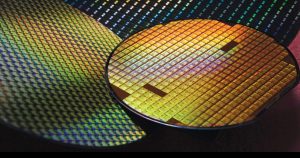
hi everyone, Got my new iphone 3GS (no contract )from states,i stay in saudi arabia. I have jailbreaken the phone using the redsn0w and tried to install ultrasn0w but cydia keep giving me this error message of size mismatch. later installed purplesn0w for unlocking the iphone and it got installed. But the problem is that i have inserted my sawa( saudi stc) sim in the iphone but the network is not there, is there something i have missed or overlooked, any suggestions or comments are welcome. Appreciate your efforts in advance.,
p.s. forgot to mention that before jailbreaking i have added some songs from itunes on it, later while jailbreaking kept the at&t sim, not much sure about which sim should be present whether the one i want to use or the at&t one. it looks in the cydia that purplesn0w has been installed but i am unable to get the network signal.
Regards Ridhwan