Apple recently announced new features for Family Sharing in iOS 16. The update includes Quick Setup, Screen Time requests, and iCloud Share Photo Library – one of the main focuses of the WWDC 22 keynote.
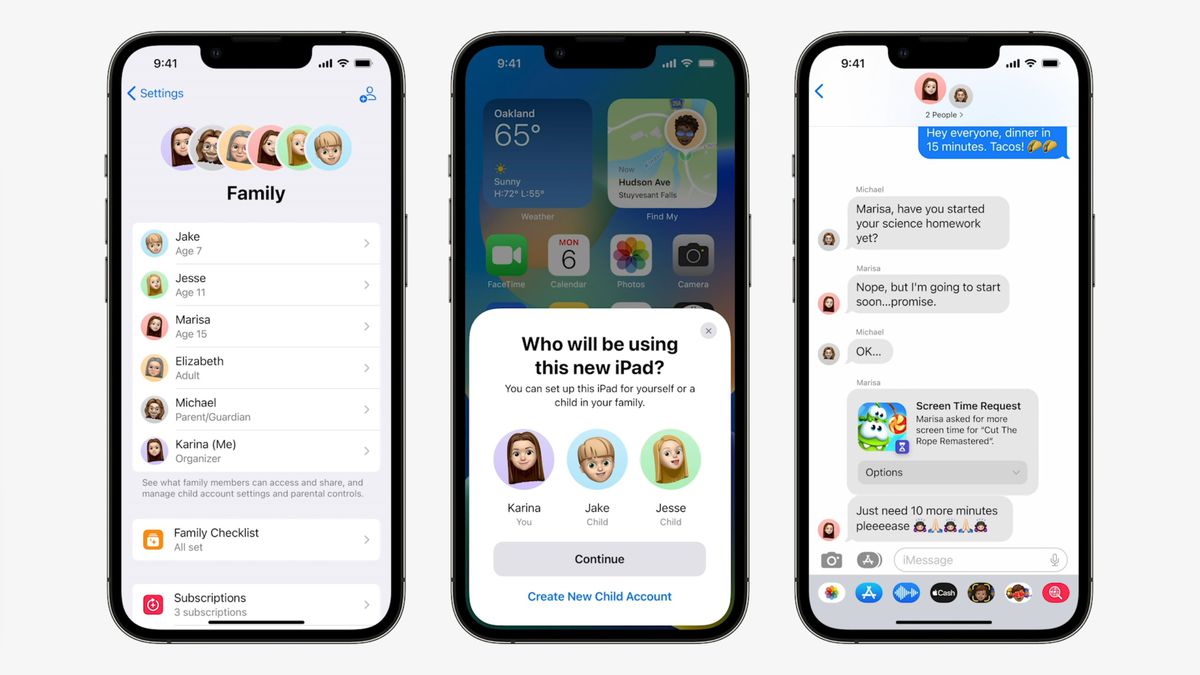
Everything new in Family Sharing in iOS 16
Family Sharing in iOS 16 helps to simplify the setup process of parental controls. With Quick Setup, a parent can put their iPhone near a new device to automatically transfer existing Screen Time settings. The update also provides guidance for selecting the rage-appropriate content based on your child’s age when their device is being set up. From Apple:
Family Sharing offers an easier way to set up an account for a child with the right parental controls in place from the start. It includes suggestions for age-appropriate restrictions for apps, movies, books, music, and more, and a simpler process for setting up a new device that applies existing parental controls automatically.
iOS 16 also includes Screen Time requests in Messages. When a parent receives a Screen Time request in Messages, they can choose to approve for 15 minutes, an hour, all day or don’t approve. This ensures parents never miss a Screen Time notification.
The highlight of Family Sharing in iOS 16 is undoubtedly the iCloud Shared Photo Library which enables up to six members of a family to choose which images to share to the library or have their iPhones automatically add them to it. Every user in the Shared Photo Library can add, delete, edit or favorite the shared photos or videos.
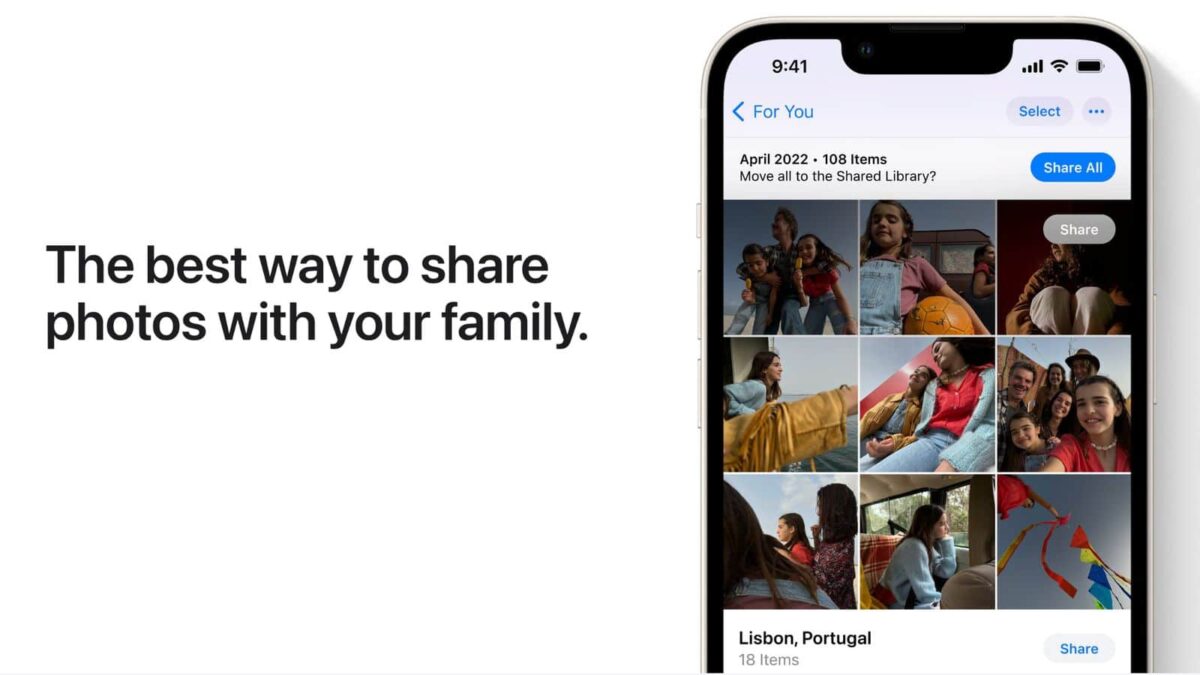
Features include a new toggle in the Camera app that automatically shares pictures to the Shared Library as you take them and intelligent suggestions to share a photo that includes participants in the Shared Photo Library.
iCloud Shared Photo Library can also be set up in a way where when users take a photo and other members of the shared library are nearby, they will automatically receive them. This year, users do not have to worry about manually adding a ton of pictures to the library.
Apple’s next-generation software update for iPhone also includes a redesigned Lock Screen experience, new capabilities in Mail, Wallet, Messages, enhanced intelligence with updates to Live Text and Dictation, and more.
iOS 16, iPadOS 16, watchOS 9, and macOS Ventura will be released to the general public in the fall alongside the iPhone 14 lineup. The first developer betas of the software updates have been released for developers and a public beta will become available in July.
Read more:
- Download iOS 16 and macOS Ventura wallpapers in full quality here
- Photos in iOS 16: duplicate detection, copy and paste edits and ability to lock hidden albums
- Using TrueDepth camera on iPhone, iOS 16 allows users to create Personal Spatial Audio profiles
- iOS 16 updates Apple Maps with new Multistop routing, Pay for Transit and other features
- iOS 16 brings smarter and more intuitive Siri, Dictation, and Live Text features
- iOS 16 privacy features: Safety Check, lock hidden photo albums, and others