Apple has included new power on and power off sounds as part of an accessibility feature in the new iPhone 14 lineup. These sounds are similar to the Mac startup chime that plays when you press the power button.

Startup and shutdown sounds in iPhone 14
The reason behind Apple adding these power on and power off sounds to iPhone is so that users who are blind or have low-vision can find it easier to understand when their iPhone has been powered on, powered off, or simply restarted due to any reason.
Unfortunately, the feature is limited to only the new iPhone 14, iPhone 14 Plus, iPhone 14 Pro, and iPhone 14 Pro Max models, as the startup chime is part of the boot ROM. This boot ROM ships as part of the iPhone and cannot be upgraded via iOS updates. We expect that Apple will make this a standard feature on all future iPhone models, and perhaps on iPad models too.
The feature is not enabled by default. Here’s what you need to do to turn it on:
- Open Settings, and scroll down to find Accessibility. Tap on it.

- In the Accessibility section, scroll down to Hearing, and tap on “Audio/Visual”.
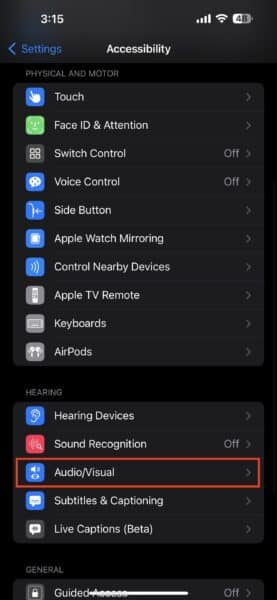
- Enable the toggle for “Power On & Off Sounds”.
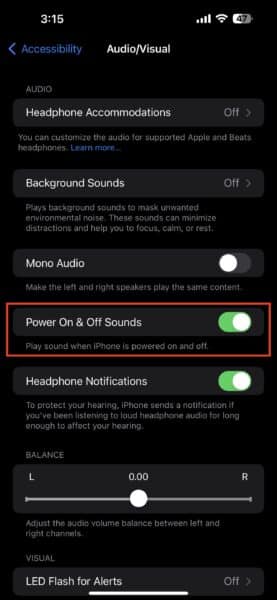
That’s it. You can now test the sounds by powering off your iPhone and restarting it. You can do so by pressing and holding the power button and volume down button together until the power off option appears. Alternatively, you can also go to Settings > General > Shut Down to turn off your iPhone 14 and restart it to test the sounds.
Read more:
- How to use Photos hidden folder in iOS 16
- How to remove the background of an image in Photos with iOS 16 and paste it into other apps
- How to delete duplicate photos on your iPhone with iOS 16
- iOS 16 showing Lock screen notifications at the bottom of the screen? Here’s a fix
- iOS 16 hides the iMessage voice record button behind a menu
- How to edit an iMessage with iOS 16 on iPhone
- How to unsend an iMessage with iOS 16 on iPhone
- Want to enable Dark Mode on a Lock Screen wallpaper on iOS 16? Here’s how
- Third-party app widgets for iOS 16 lock screen not showing? Here’s a fix
- Battery drain after iOS 16 update? Here’s what you should do
- iPhone stuck in bootloop after iOS 16 update? Here’s a fix
- Downgrade iOS 16 to iOS 15 with these simple steps
- How to use Emergency SOS via satellite on iPhone 14