Launch on March 14, 2024, Chat GPT-4 is the latest version of OpenAI’s chatbot that is capable of processing image inputs along with text inputs, enhanced responses, context awareness, improved accuracy, and more.
OpenAI introduced Chat GPT in November 2022 which immediately became very popular because of its advanced conversational style interaction with users to show search results, ask follow-up questions, complete tasks like writing poems, articles, and codes, telling stories, writing assignments, and more.
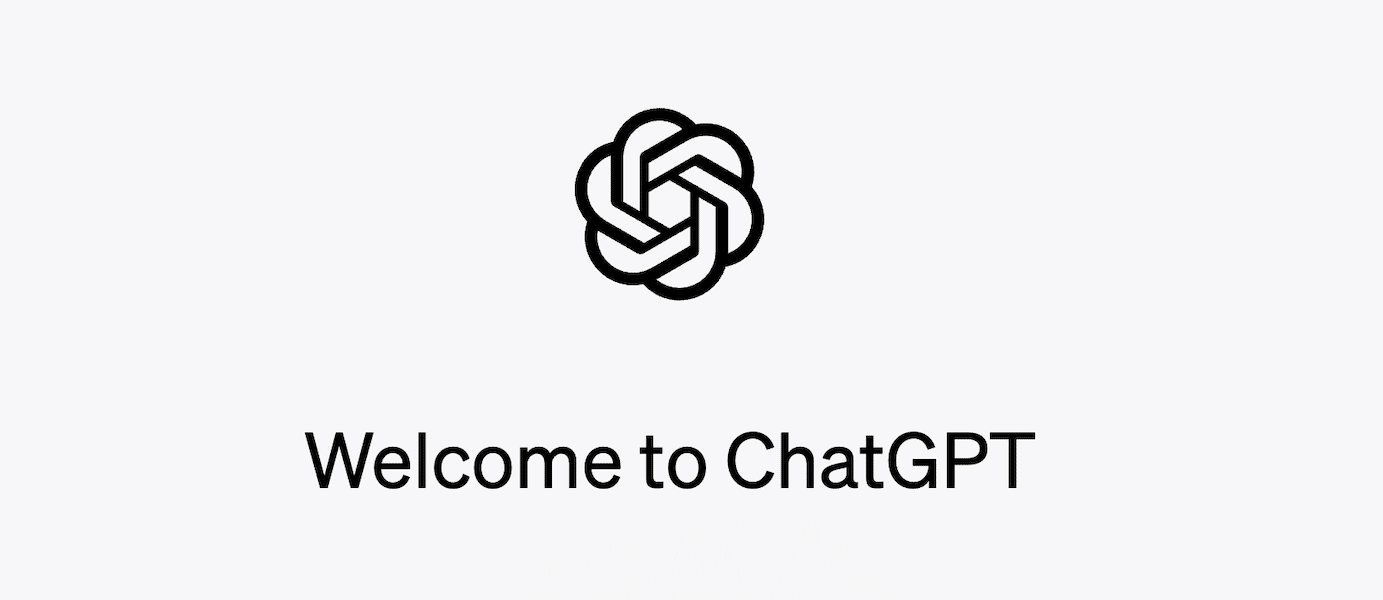
Based on GPT-3.5, the new GPT-4 has the ability to learn from interactions with users to offer personalized responses or results and more human-like conversational styles for an engaging experience. However, only Chat GPT-3.5 is available for free, and the advanced Chat GPT-4 version costs $20 per month.
If you want to use the latest Chat GPT-4 chatbot and enjoy its additional features for free, read this guide.
Here is how to access Chat GPT-4 for free on macOS, Windows, iOS or Android devices
Although it is officially available for a monthly subscription fee, there is a workaround to use for free via Bing AI and Edge browser.
In September, Microsoft expanded its AI-powered Copilot to Bing, Edge, and other software which is based on Chat GPT-4. This means GPT-4 with Bing or Edge is available for free for all on every device.
To use GPT-4 for free on your macOS, Windows, iOS, and Android devices, follow the steps listed below:
- In your web browser, log on to Bing.com.
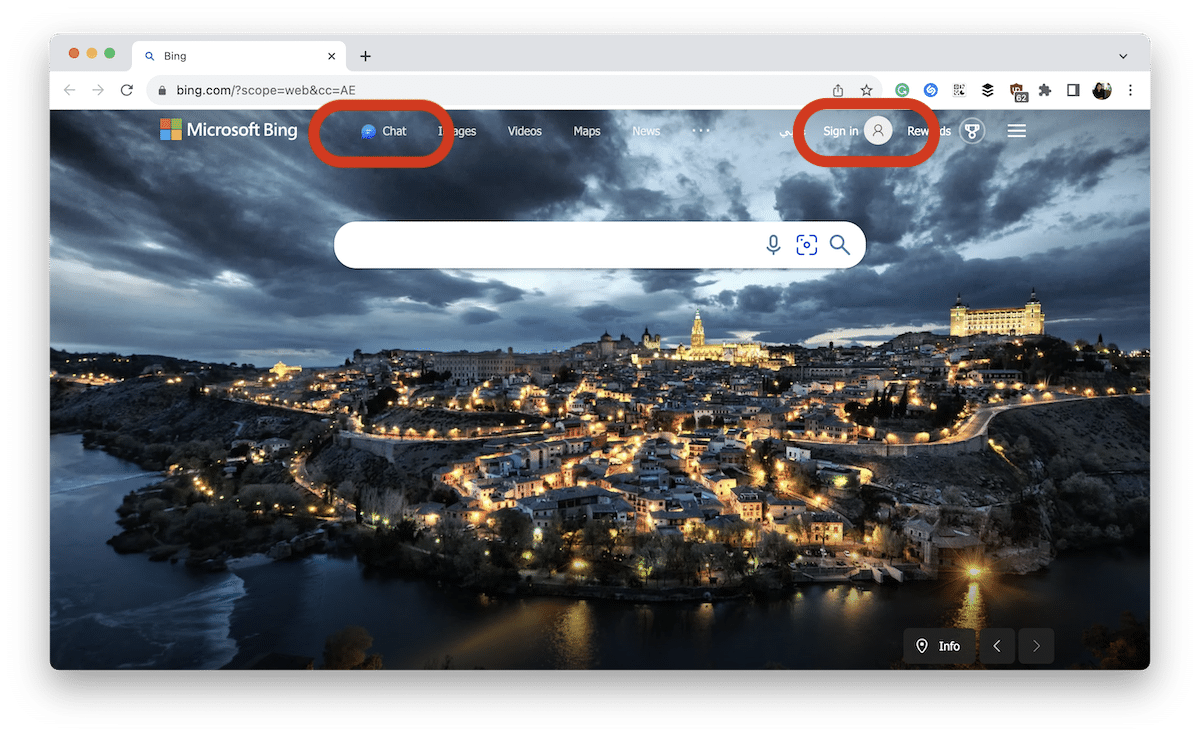
- Sign in to your Microsoft account or create one for free.
- Click on the “Chat” button.
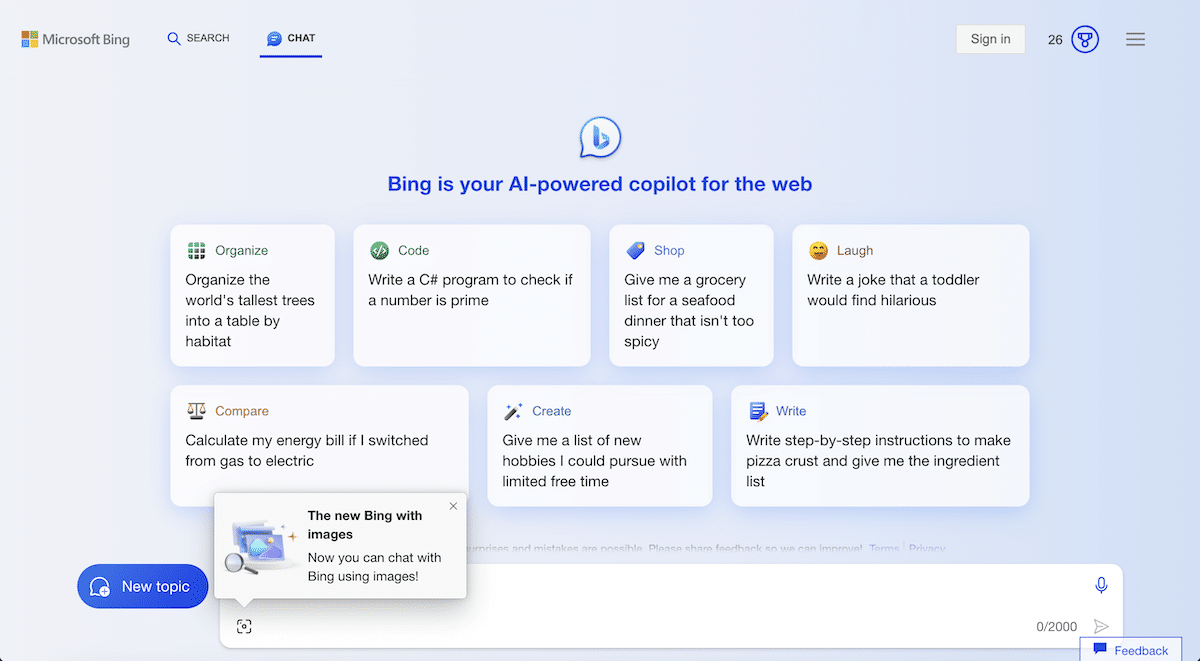
- In the Chat interface, you can choose from three different conversation styles: Creative, Balanced and Precise. Every style features a custom background theme.
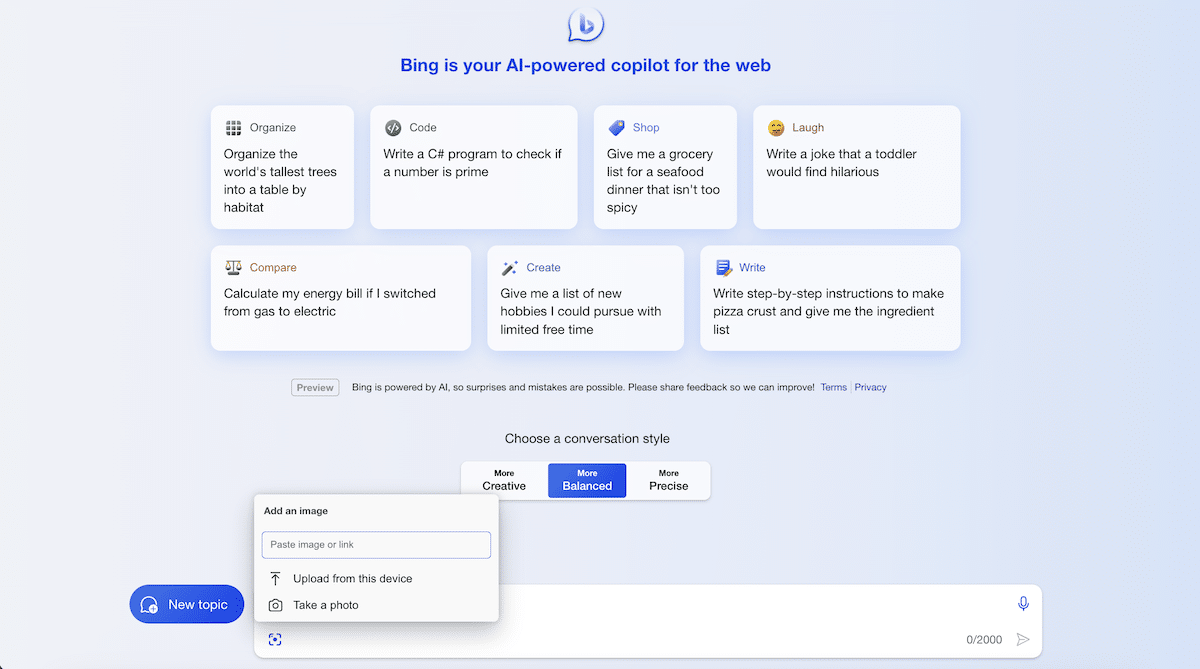
- You use images for search or analysis along with organizing items in tables, shopping online, and writing jokes, instructions, and more.
What can you use Chat GPT-4 for?
With the exception of its mistakes, ChatGPT-4 is a capable virtual assistant that can be used for a diverse range of activities and tasks: Here are a few examples:
- ChatGPT supports 26 languages, so you learn a new language.
- Describe images, especially useful for individuals with visual impairments.
- Create recipes.
- Plan a holiday, birthday party, or any other event.
- Research on topics for professional, academic, or personal needs.
- Write a poem, song, report, script, essay, blog, and other literature.
- Explore strategies to improve attention span, health-related habits, and more.
- Create to-do or grocery lists.
- Calculate energy bills.
Read More: