Apple updates its Shazam music discovery app on Tuesday with new functionality that allows users to add a widget to the iOS home screen.
Shazam released their latest app update, version 14.4, which brings a new widget to the iPhone home screen. The new widget, available in three different sizes, allows users to see their recent song history at a glance.
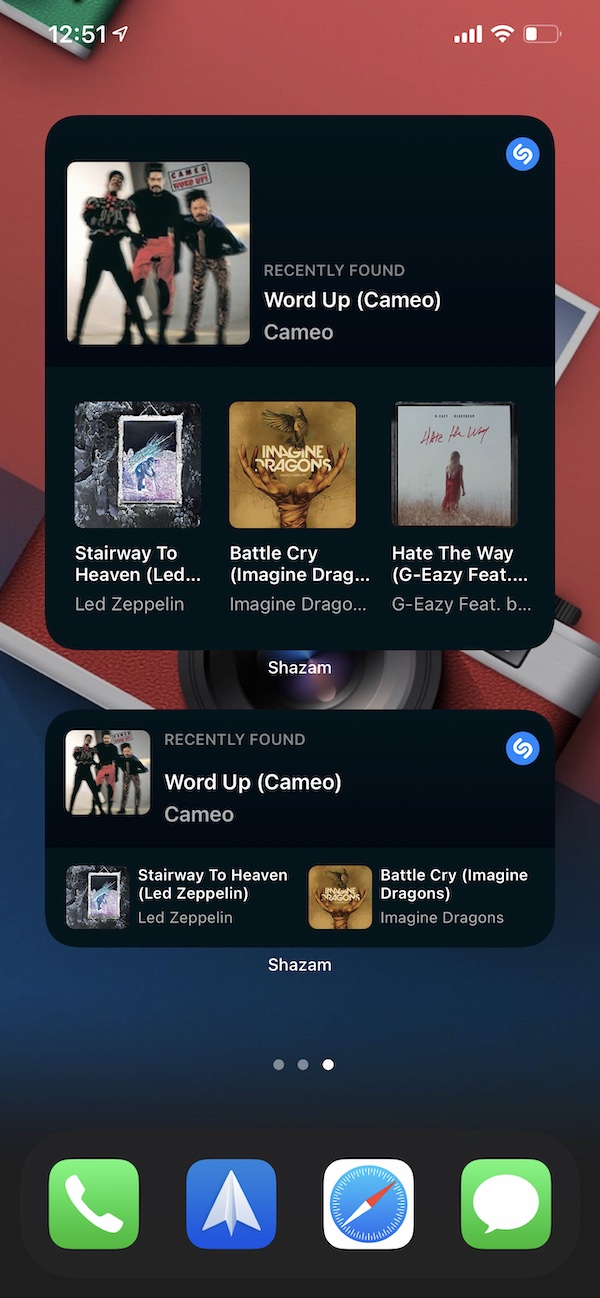
Shazam home screen widget is now available for iOS
Users can now add a small, medium, or large widget to their iPhone or iPad home screen to access recently discovered songs. Home screen widgets were introduced with iOS 14 last year, and Shazam has been late in introducing their own widget.
The Shazam widget is available in three sizes:
- The smallest square widget displays the last track that you discovered via Shazam.
- The larger widget shows the last three discovered tracks, with the most recent one prominently displayed at the top.
- The largest square widget shows the last four discovered tracks, with the most recent one headlining above the previous three songs.
Additionally, the Apple-owned company also added a Shazam button in the upper right corner that, when tapped, will automatically start listening for music that is currently playing in the surroundings.
Apple acquired the music discovery app back in 2018 for approximately $400 million and has since integrated the song identification service into Apple Music, iOS, and Siri. Most recently, Apple included Shazam to Control Center in iOS 14.2, giving quick access to the tool from anywhere in the operating system.
Shazam can be downloaded for free from the App Store, and it can be accessed via the Control Center on iPad and iPhone, through Siri commands, or on the Mac using its native app. Shazam is also available on Android devices and limited features can be accessed on the web.
Read More:
- Gmail, Google Drive, Calendar, Fit and Chrome get new iOS 14 widgets
- New iOS 14 widgets now available for YouTube Music, Pinterest and Dropbox
- Widgetsmith updated with new health widgets for iPhone
- Metrics app, activity and health tracker for iPhone, offers widgets, oxygen saturation reading and more
- Flex Widgets allows users to customize and create their own widgets on iOS
- Retro Widgets 2 brings Snakes II, popular 90s game, to iPhone
- Scriptable for iOS supports widgets with transparent backgrounds and more
1 comment
Comments are closed.