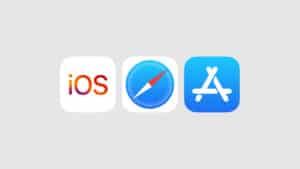YouTube has finally added Home Screen widgets on iOS and iPadOS. Designed for quick access to the app, the two new “Search” and “Quick Actions” Home Screen widgets allow users to search and browse YouTube, and more with a single tap.
iOS 14 introduced Home Screen widgets in 2020 which offers a new way for users to personalize their iOS and iPadOS Home Screens. This year, Apple expanded the personalization experience to Lock Screen in iOS 16.
Although YouTube is catching up to two-year-old tech, Google’s other apps already offer Lock Screen and Home Screen widgets like Gmail, Maps, Chrome, and others. Here is everything you need to know about YouTube’s new iOS Home Screen widgets.
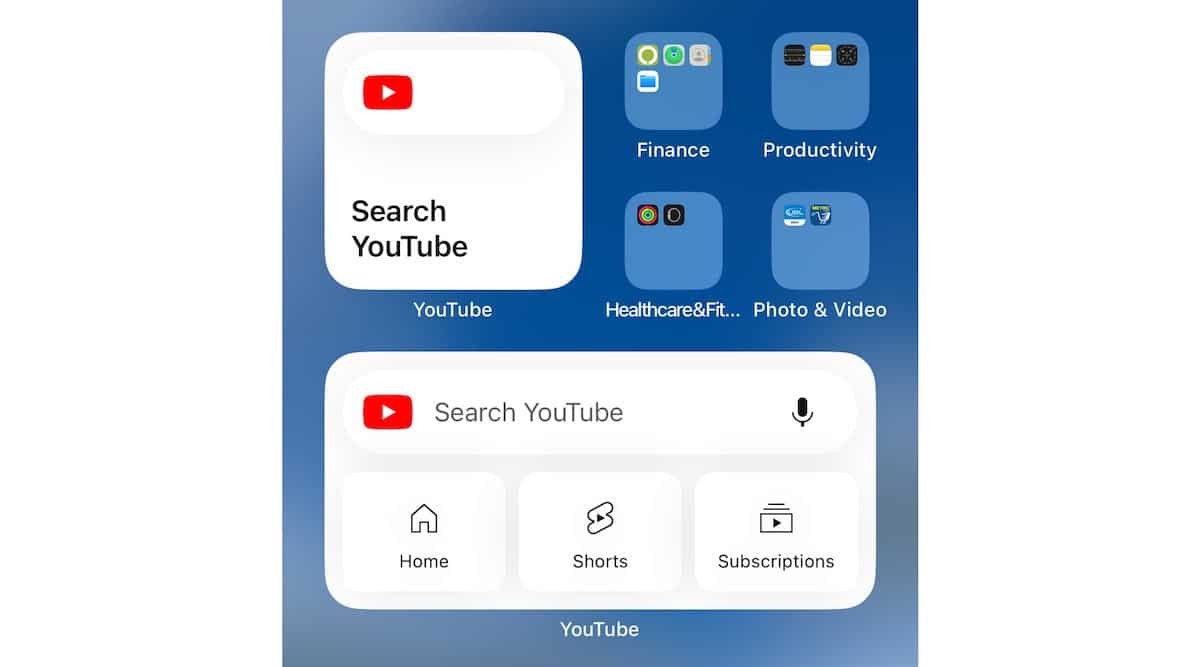
How to add YouTube’s new Home screen widgets on iOS and iPadOS
The video streaming platform has launched two Home screen widgets: a small “Search” widget and large “Quick Actions” widget.
- The “Search” widget provides direct, one-tap, access to the search field on the app for users to quickly search for specific content or browse the app.
- The “Quick Actions” widget offers direct access to the app’s search, Home, Shorts, and Subscriptions. Its search also comes with voice search support for users to find videos by tapping on the microphone icon directly from their Home Screens.
Users can easily add both or either one of the new YouTube widgets on their Home Screens. Make sure that your app is updated to the latest version 17.41.2 and follow the below listed steps:
- Simply, long press on the Home Screen to customize the UI.
- Tap on the “+” on the top left corner of the screen to add widgets.
- Either search for YouTube or scroll down the page to find YouTube.
- Tap on the app and add the widget of your preference. *To add both, you will have to repeat the same steps for the second widget.
- Once added, you can move the widgets to adjust their position on the Home Screen.
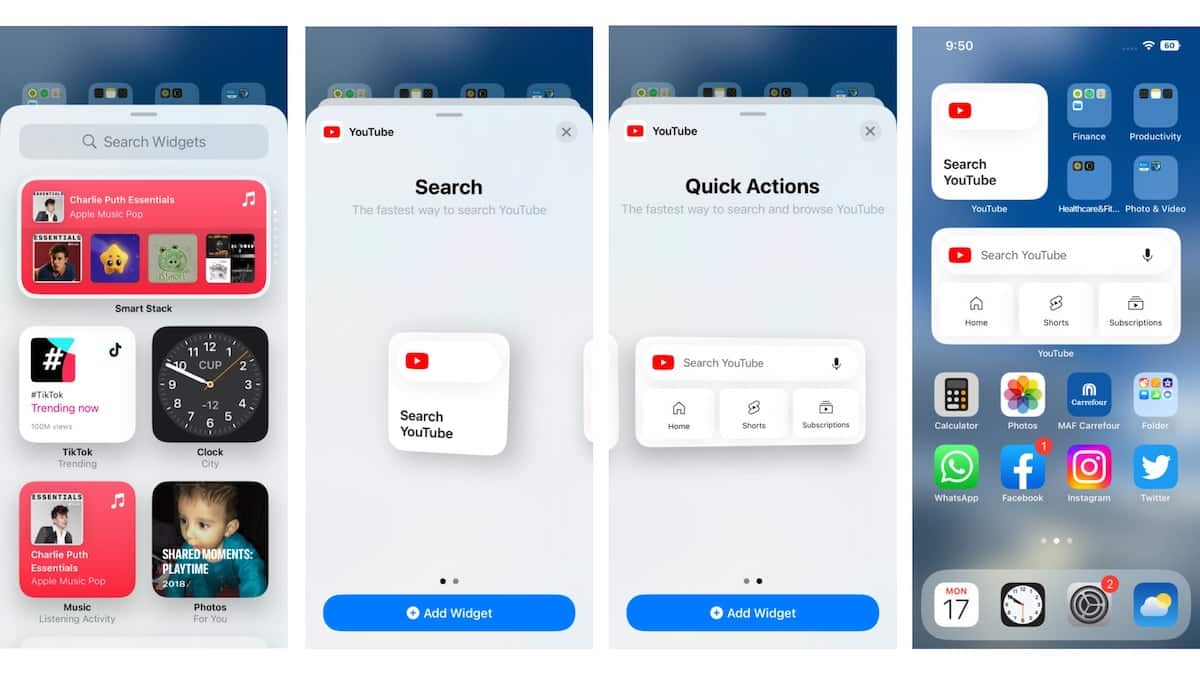
Previously, the company announced that PiP support would be coming to iOS soon and began testing a new “pinch to zoom” feature for premium subscribers.