iOS 4.3.4 is out and has been jailbroken already using the latest Redsn0w 0.9.8b3 release by Dev Team. Unlike the previous jailbreaks for iPhone 4 / 3GS, iPod Touch & iPad on iOS 4.3.x, this one is a tethered jailbreak since the existing untethered venerability discovered by @i0n1c has been patched by Apple in iOS 4.3.4 along with the PDF vulnerability found in iOS 4.3 to 4.3.3 used in JailbreakMe 3.0 by @comex. Nonetheless, Limera1n exploit still works on iOS 4.3.4 for all devices except the iPad 2 which can be applied to jailbreak your device using the latest Redsn0w.
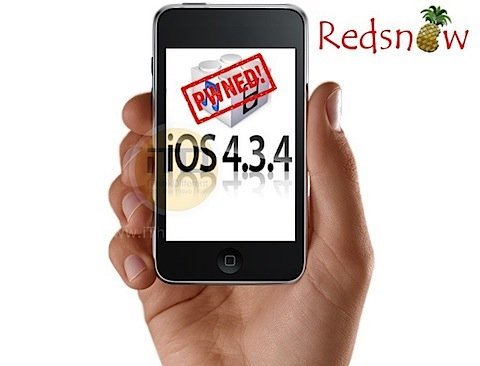
In case you’ve already updated, how you can use the latest Redsn0w and tethered jailbreak iOS 4.3.4:
*Disclaimer*: iTD is not responsible for any damage caused to your device while following this guide. Those who follow our steps do so at their own risk.
Step 1:
Download latest Redsn0w 0.9.8b3 forMac or Windows depending on your OS. If you haven’t already, download and update to iOS 4.3.4 (direct links here) or update using latest version of iTunes.
Step 2:
Fire up Redsn0w and browse to select the iOS 4.3.4 IPSW firmware file for your device. Click Next after your ipsw is identified.
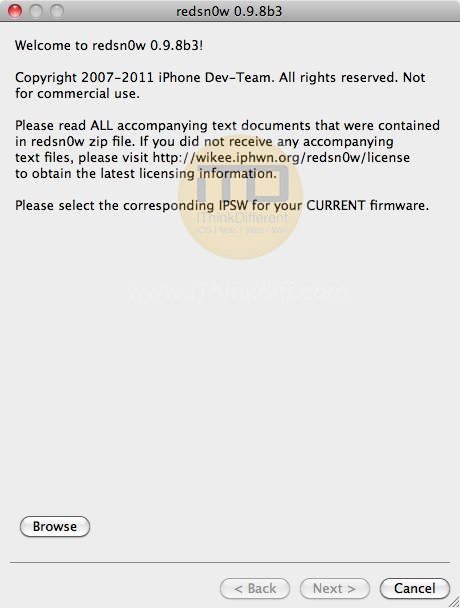
Step 3:
Check Install Cydia (it should be by default) and then click Next.
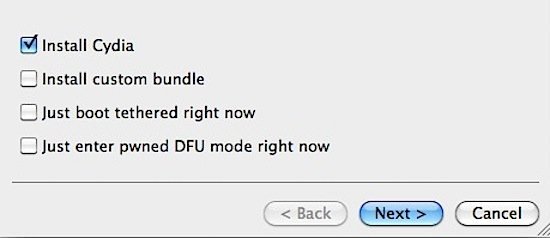
Step 4:
Power off your device and plug it into your computer. Now boot it into DFU mode using the following steps.
- Hold the Power button for 3 seconds
- Hold the Power and Home buttons for 10 seconds
- Release the Power button but keep holding the Home button for 10 seconds
- Your device will now be in DFU mode
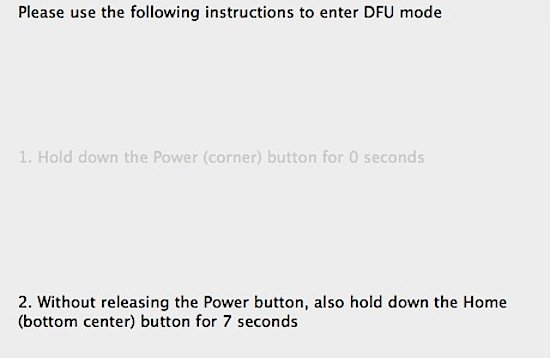
Step 5:
Once in DFU mode, let Redsn0w do its thing. When your device reboots it will be jailbroken on iOS 4.3.4. Enjoy!
**NOTE: Since this is a tethered jailbreak, you need to connect your device to your computer and run Redsn0w each time you reboot your device. Simply select “Just boot tethered right now” option and that’s it. Your device will then boot into jailbroken state.

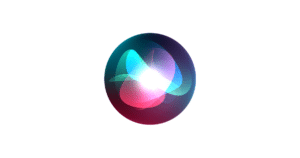

does it work?
does it work?