Apple has released iOS 11.3 for supported iPhone, iPad and iPod touch models. The new major update ships with battery health monitoring (beta), business chat in iMessage, new Animojis for iPhone X, ARKit 1.5, Health Records, Apple Music Videos, security fixes and various other stability and performance improvements throughout the operating system.

Apple released around 6 developer and public betas for iOS 11.3 before releasing the final build today. Included in the final build are the following new features:
- Battery Health (beta)
- This features shows you the current battery capacity of your iPhone. Unless your phone is below peak performance capability and experiences an unexpected shutdown, performance management/throttling will not be applied to it. However, when it does happen, you will get an option to disable throttling at the risk of unexpected shutdowns.
- New Animojis
- If you use an iPhone X, you will be able to use new new Animojis which include a dragon, bear, lion and a skull.
- Health Records (beta)
- Users can now access their personal health records in iOS Health app. To access these records, your health provider must support this feature. Available in U.S. only.
- Business Chat (beta)
- Users can now directly chat with business from the Messages app. Business cannot start a chat with users so there is no risk of getting spam from them. Currently, business chat is in beta and is supported by a small number of companies (available in U.S. only):
- Apple
- Discover
- Hilton
- The Home Depot
- Lowe’s
- Marriott International
- Newegg
- Ameritrade
- Wells Fargo
- 1-800-flowers.com
- Users can now directly chat with business from the Messages app. Business cannot start a chat with users so there is no risk of getting spam from them. Currently, business chat is in beta and is supported by a small number of companies (available in U.S. only):
- ARKit 1.5
- ARKit now supports vertical surfaces like walls and doors, allowing developers to create new interactive experiences. ARKit’s accuracy has also been improved when mapping objects to non-flat horizontal surfaces. ARKit also support auto-focus now as well as improved image recognition.
- Apple Music Videos
- Apple Music app now sports a brand new video section where users can watch the latest videos if they have a subscription. It also suggests playlists of music videos.
Other features include minor update like the ability to sort reviews in App Store, new privacy messages in different parts of the operating system, software based authentication for HomeKit devices as well as many other bug fixes.
Unfortunately, Apple has not included AirPlay 2 and Messages on iCloud in the final iOS 11.3 release. Messages on iCloud was a part of all the beta releases so it is surprising that Apple chose to cut it out it out of the final build.
Update to iOS 11.3 without iTunes
If you are already on an existing version of iOS 11, you can download the new update over-the-air. On your iOS device, open Settings, go to General and go to Software Update to start downloading the iOS 11.3 Your device might ask for your passcode for verification. Make sure that are connected to a wireless network and have enough battery in your iOS device to complete the upgrade. If you get a warning that your battery is low, plug in your device to a charger to continue downloading the update.
Update to iOS 11.3 using iTunes
Alternatively, iOS 11.3 can also be downloaded via iTunes. Connect your device to your Windows PC or Mac using the lightning cable and select your iOS device. Click Summary in the left sidebar and click on ‘Check for Update‘. Click ‘Download and Update‘ and accept the new terms and conditions. If iTunes asks for your device passcode, enter it to begin the process.
Download iOS 11.3 IPSW file
If you are technically savvy, you can download the iOS 11.3 IPSW file for your device from the links given below. This method is particularly useful if you want to do a clean upgrade.
The complete upgrade can take anywhere between 15 minutes to 30 minutes depending on your device.
- iPhone 5s (GSM)
- iPhone 5s (CDMA)
- iPhone SE
- iPhone 6
- iPhone 6 Plus
- iPhone 6s
- iPhone 6s Plus
- iPhone 7
- iPhone 7 Plus
- iPhone 8
- iPhone 8 Plus
- iPhone X
- iPod touch (6th generation)
- iPad mini 2
- iPad mini 3
- iPad mini 4
- iPad Air
- iPad Air 2
- 2017 iPad
- 2018 iPad
- iPad Pro (9.7‑inch)
- iPad Pro (10.5-inch)
- iPad Pro (12.9-inch, 1st gen)
- iPad Pro (12.9-inch, 2nd gen)
Apple also released the final versions of macOS 10.13.4 and watchOS 4.3 today.


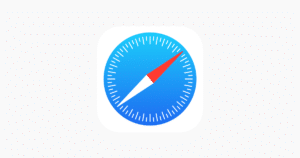
3 comments