Every Christmas, Apple hides a holiday-themed Easter egg in its Apple Store app. In 2017, when users typed the phrase “let it snow.” in the search bar, snowflakes would start to fall from the top of their display. And if they shook their device, the snow would move like it was in a snow globe. The same phrase is making a return for the upcoming holiday season.
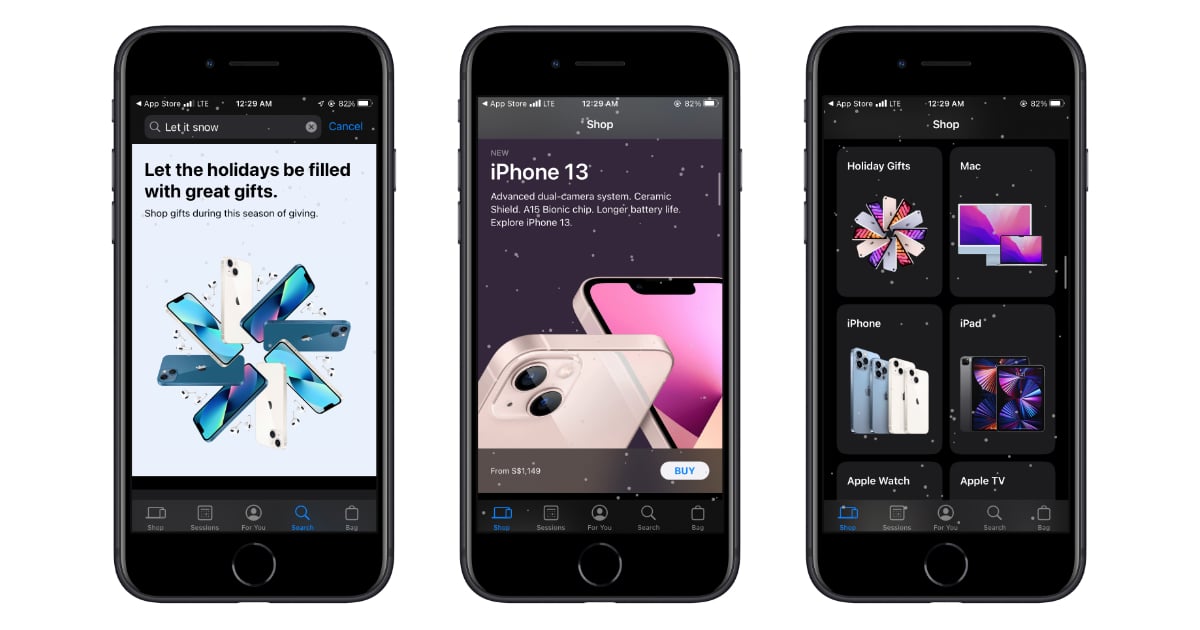
You can now ‘let it snow’ in the Apple Store app
To celebrate the upcoming holiday season, users can enjoy a virtual snowstorm within their Apple device which will drop snowflakes from the top of the display while they browse through potential purchases.
Here’s how you can ‘let it snow’ in the Apple Store app:
- Open the Apple Store on an iPhone or iPad.
- Tap on the Search tab and enter the phrase “let it snow” into the text field.
- To kick things up a notch, you can give your device a shake to turn it into a snow globe.
The effect is persistent meaning it will continue to snow while you navigate through the Apple Store. But, it will reset if you close the app and open it back up.
Besides this, Apple has introduced other promotional deals for the Holidays like extending the holiday return policy till January 8, 2021, in the United States, introducing annual gifts guides early this year, extending the free trial period for Apple Music to 5 months for Shazam app users, held a shopping festival with rewarding gift cards on certain purchase and released its Shot on iPhone holiday short “Saving Simon.” The Cupertino tech giant is expected to make a record $120 billion revenue in the Holiday season.
Read more: