The new haptic keyboard feature in iOS 16, which vibrates the iPhone when users type, can drain battery life. This has been revealed in a new support page updated by Apple, in which the company explained how to use the feature.
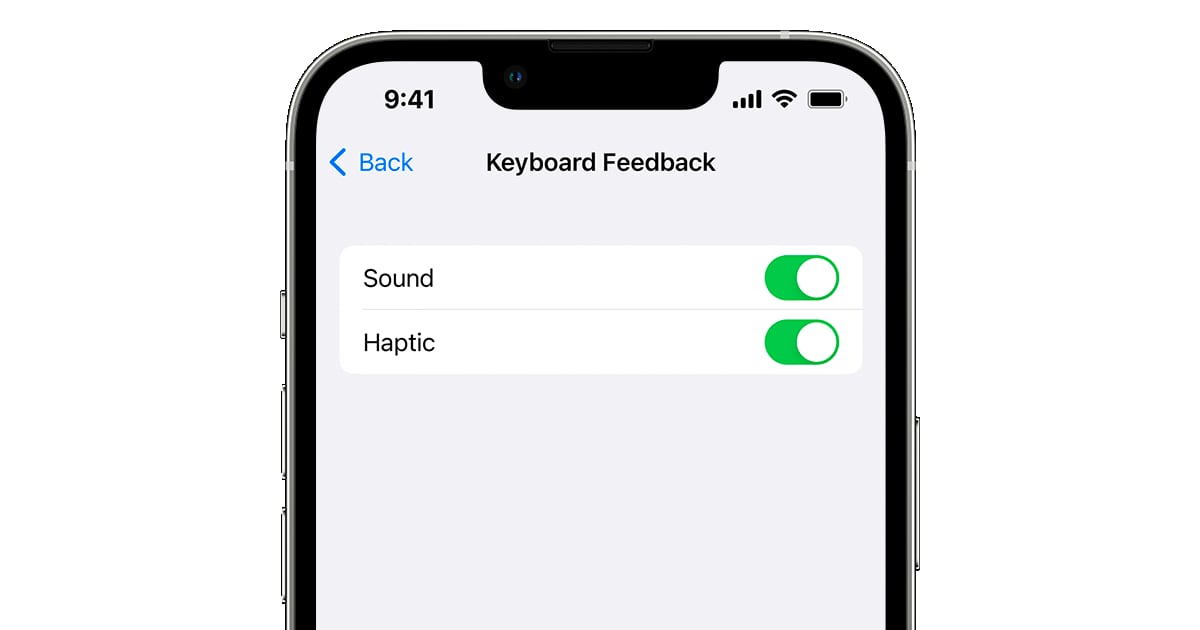
Disable haptic keyboard in iOS 16 to save battery life
iOS keyboards have always had sound feedback for keyboard typing, however, with iOS 16, Haptic feedback was added. This makes the iPhone vibrate upon key press, which makes the typing experience much better. Interestingly, Apple has added a small note on its support page for haptic keyboard:
Turning on keyboard haptics might affect the battery life of your iPhone.
This is not surprising as the haptic motor inside the iPhone is used more often with keyboard typing. While Apple has not put any numbers on how much impact haptics have on battery, we can imagine that it would depend on how much users type.
If you are cautious about your iPhone’s battery life, you may want to keep this feature disabled. Interestingly, Apple does not disable this feature when Low Power Mode is enabled, which is a strange omission. This could potentially mean that the battery drain is minimum.
You can enable haptic keyboard in iOS 16, by going to Settings > Sounds & Haptics > Keyboard Feedback.
Read more:
- Top 10 iOS 16 hidden features: keyboard haptics, stickers from photos, lockable notes and more
- Fix “Unable to Verify Update” issue when updating to iOS 16
- iOS 16 always shows status bar text in white, here’s a fix
- In iOS 16.1 beta, iPhone 14 Pro’s Dynamic Island moves with Reachability
- iOS 16.1 beta brings back Live Activities API with iPhone 14 Pro Dynamic Island support
- iOS 16 causing Wi-Fi and Bluetooth issues? Here are some fixes
- iOS 16 proving to be an exciting update for users, adoption rate faster than iOS 15
- These iOS 16 features are exclusive to select iPhone models
- iOS 16 charging on hold notification – here’s what it means for your iPhone battery
- How to unsend an iMessage with iOS 16 on iPhone
- How to edit an iMessage with iOS 16 on iPhone
- Want to enable Dark Mode on a Lock Screen wallpaper on iOS 16? Here’s how
- iOS 16 battery percentage is only available on these iPhone models
- iOS 16 removes older iPhone wallpapers and Live Wallpapers support
- Download iPhone 14 and iPhone 14 Pro wallpapers in full resolution
- Here are the top iOS 16 features to try on your iPhone
- Downgrade iOS 16 to iOS 15 with these simple steps
- iOS 16 delayed features: iCloud Shared Photo Library, Live Activities, Matter support and more
- iPhone stuck in bootloop after iOS 16 update? Here’s a fix
- How to install iOS 16 on iPhone
- Battery drain after iOS 16 update? Here’s what you should do
- iOS 16 home screen search button can be disabled – here’s how