The latest macOS Ventura is available on select Mac models but there is a way for owners of unsupported Macs to run macOS Ventura. Now, OpenCore 6.0 is available for users to install macOS Ventura on older Macs.
![]()
Macs compatible with macOS Ventura
- MacBook (2017)
- MacBook Air (2018 or later)
- MacBook Pro (2017 or later)
- Mac Mini (2018 or later)
- iMac (2017 or later)
- iMac Pro (2017)
- Mac Pro (2019)
- Mac Studio (2022)
The previous version of OpenCore Legacy Patcher (OCLP) released support for macOS Big Sur and macOS Monterey on older Macs. After beta testing macOS Ventura, the developers of OCLP have released the tool for all on GitHub.
Older Macs compatible with OpenCore to run macOS Ventura
The latest OpenCore version can be used to run macOS Ventura on the following older Mac models:
- MacBook (2008 – 2016)
- MacBook Air (2009 – 2017)
- MacBook Pro (2008 – 2016)
- Mac mini (2009 – 2017)
- iMac (2007 – 2017)
- Mac Pro (2008 – 2013)
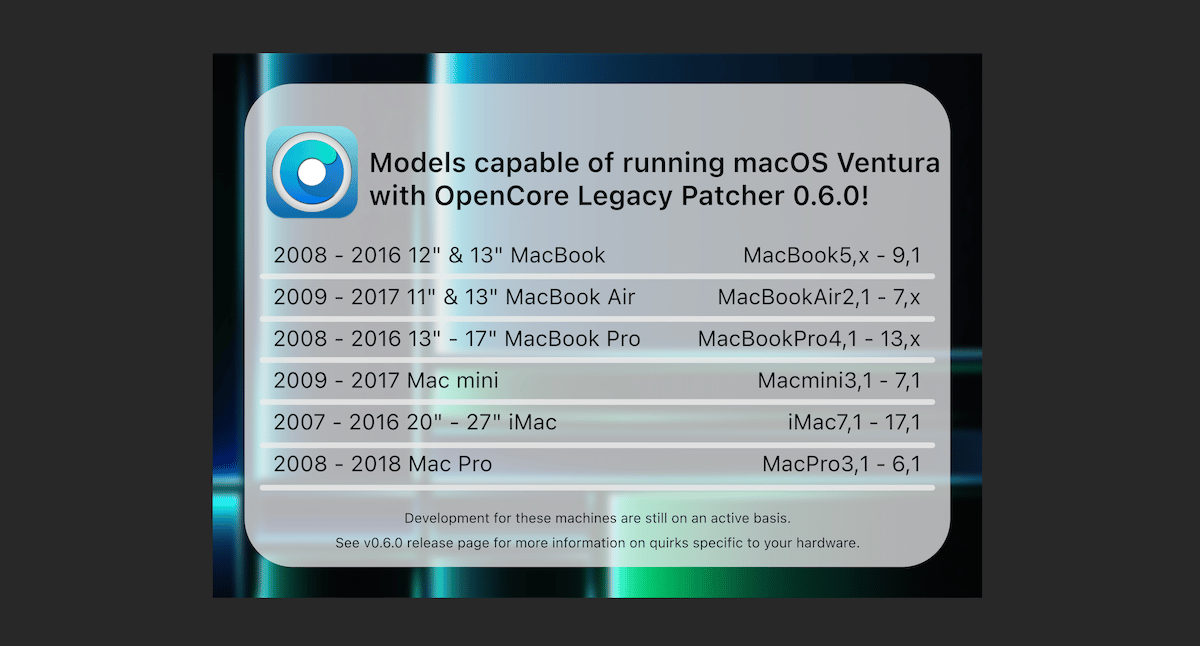
Interested users can download OpenCore 6.0 from GitHub here. It must be kept in mind that a few features will not work as expected because many are still in active development.
Read More:
- M2 Pro and M2 Max MacBook Pro deliver faster write SSD speeds than M1 Pro MacBook Pro
- Base models of 2023 MacBook Pro and Mac mini have slower SSD speeds than predecessors
- 2023 MacBook Pro reviews round-up: improved performance and battery life
- 2023 Mac mini reviews round-up: the choice of M2 and M2 Pro makes it very “appealing”
- How Apple’s mixed reality headset will switch between VR and AR, video streaming, calling and more
- Apple aims to replace Google services with its own on iOS
- Apple accused of “hypocrisy” and “cynicism” by ad industry coalition over its iPhone anti-tracking policy
- New Apple ad promotes iOS privacy protections for emails, app tracking, payments and more
- Updated architecture for HomeKit and Home app might re-release soon suggests code
- Apple to increase India production share up to 25% says trade minister
- Apple TV+ acquires “Drops of God”, a new multilingual drama series starring Fleur Geffrier
- Apple premiered “STILL: A Michael J. Fox Movie” at Sundance Film Festival


