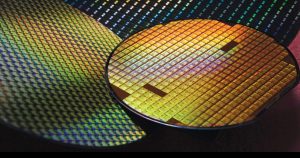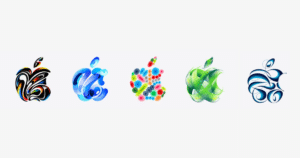Apple has updated Swift Playgrounds with new machine-learning lessons, and more on iPad and Mac.
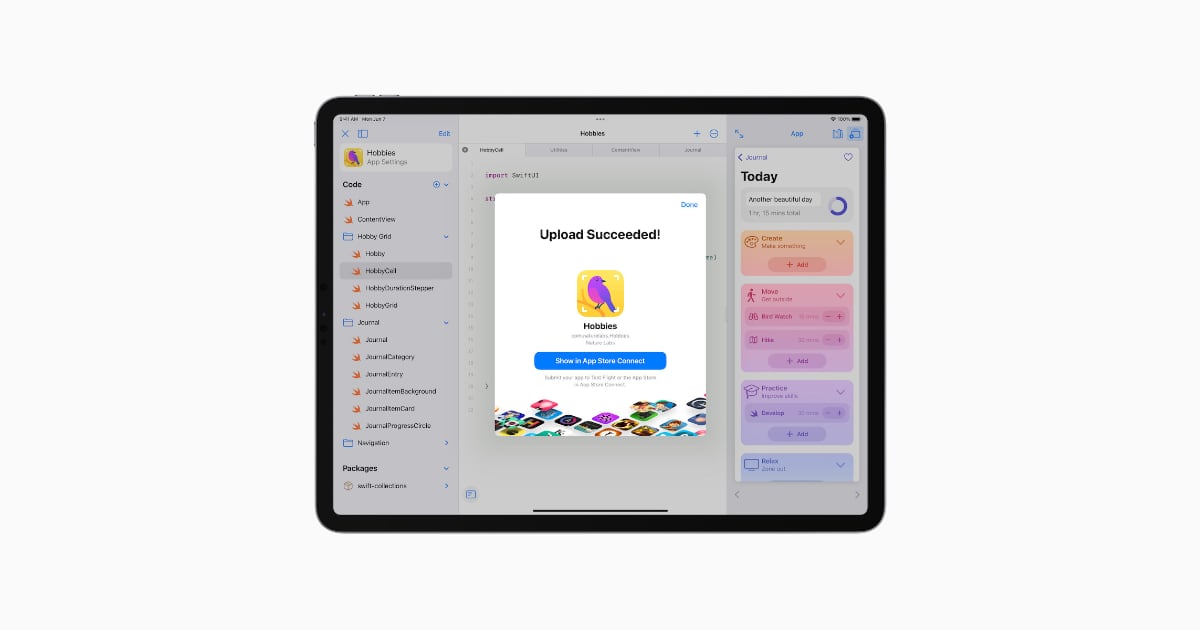
Swift Playgrounds is Apple’s native coding tool on iPadOS and macOS. It offers a fun and creative learning opportunity to code and build real apps. Users can learn the basics of building apps and have access to a wide range of challenges and samples to gain a unique coding experience.
Swift Playgrounds doesn’t require any coding experience — it’s perfect for anyone just starting out, from eight to one-hundred-and-eight. The whole time you are learning Swift and SwiftUI, the powerful programming technologies created by Apple and used by professionals around the globe to build many of today’s most popular apps. And because it’s built to take advantage of iPad and the real iOS SDK, Swift Playgrounds provides a one of a kind learning experience.

New Swift Playgrounds offers new App Preview tabs, toolbar, and more
Updated to version 4.2, the updated app offers a new customizable toolbar that provides quick access to favorite items, App Preview tabs for easy switching between multiple previews, machine learning lessons and more. The release notes read:
- Code Editor
- Customizable toolbar provides quick access to favorite items
- App Preview tabs make it easy to switch between multiple previews
- Built-in Lessons
- See how your app can recognize images in Get Started with Machine Learning
- Learn how to arrange your app’s interface in Laying Out Views
Previously, the app was updated with new features like “Keep Going with Apps” to understand how data moves throughout SwiftUI apps, “Animating Shapes” to learn how to create, modify, and animate shapes, “Capturing Photos” an advanced look at creating your own camera and more. It also included performance improvements.
Download the Swift Playgrounds app from the App Store.
Read More:
- New iCloud web beta features modern design, customizable tiles and more
- iOS 16.2 beta 1 brings new Sleep widgets to iOS 16 Lock Screen
- Apple pauses gambling apps ads in App Store after facing strong backlash from the developers community
- Apple and Snap Inc. slam “metaverse”, tout AR as the future of computing