You are not alone if you keep facing the new annoying “allow paste” prompt in iOS 16. Apple has added this as a privacy measure to check with users if they actually want to share clipboard data with an app. This prompt appears for apps that directly access the iOS 16 pasteboard, instead of going through the Paste menu command, the keyboard shortcut, or UIPasteControl.
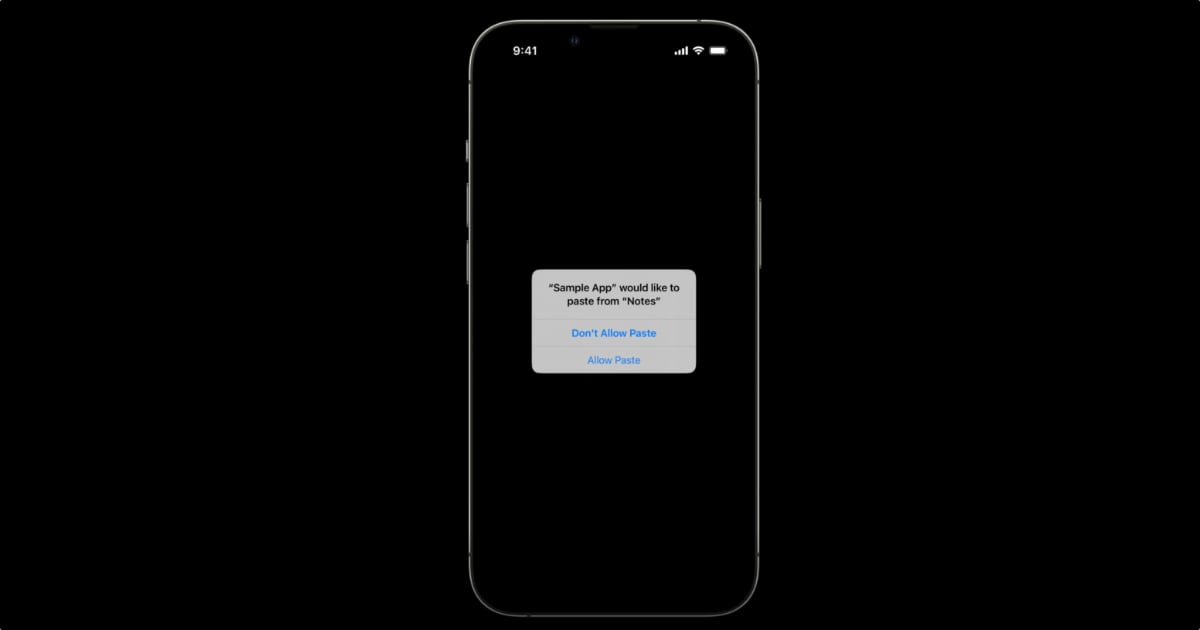
“Allow paste” in iOS 16
If you tap on “Allow Paste”, the prompt goes away, however, when the app is updated via App Store, the prompt will return. If you tap on “Don’t Allow Paste”, the prompt will show again the next time when the app tries to access the clipboard.
Apple started implementing privacy measures for clipboard items (copy and paste functionality) in iOS 14 when it started showing users a banner when apps would access clipboard data. This was not intrusive and would simply make users aware that the app has accessed their data.
However, the problem was that while users would be informed, there was no way to do anything about it. The app would not be asking permission to access the clipboard, it simply would. This could include clipboard data such as passwords, credit card numbers, and just about anything that you can copy.
What does this mean for the end-user? This means that until app developers update their apps to comply with the new privacy measure, their apps will continue to show this prompt.
As mentioned above, developers need to update their apps to use a Paste menu command (long press menu that shows the paste option), keyboard shortcut, or implement a button or text message using UIPasteControl. Until they implement these changes, their apps will continue to show this “allow paste” prompt.
Unlike other privacy settings, like locations, for apps in iOS 16, Apple is not allowing users to permanently set permissions. The onus lies on the developers to update their apps and get rid of this prompt.
Update: As per an email conversation with Apple by a MacRumors reader, the company is aware of the issue and will be fixing it. Ron Huang, a senior manager at Apple responded to the email and said that the “allow paste” prompt showing all the time is not the expected behavior, and they will get to the bottom of this. When suggested that there should be a privacy setting for clipboard access on a per-app basis, similar to other privacy settings, Huang said that it will be a good improvement and Apple needs to fix and make apps like Mail work even without such a setting. He also noted that it will be helpful for apps with which users want to share data even if they don’t initiate it.
Apple is already beta testing iOS 16.1, so hopefully, a change will be included in the software update.
Update 2: Apple has changed how the “Allow Paste” feature works in iOS 16.1 beta 2. You only see the “Allow Paste” pop-up when an app automatically tries to access the clipboard. If you try to copy and paste something manually, you will not see the pop-up anymore.
Read more:
- Fix “Unable to Verify Update” issue when updating to iOS 16
- iOS 16 always shows status bar text in white, here’s a fix
- In iOS 16.1 beta, iPhone 14 Pro’s Dynamic Island moves with Reachability
- iOS 16.1 beta brings back Live Activities API with iPhone 14 Pro Dynamic Island support
- iOS 16 causing Wi-Fi and Bluetooth issues? Here are some fixes
- iOS 16 proving to be an exciting update for users, adoption rate faster than iOS 15
- These iOS 16 features are exclusive to select iPhone models
- iOS 16 charging on hold notification – here’s what it means for your iPhone battery
- How to unsend an iMessage with iOS 16 on iPhone
- How to edit an iMessage with iOS 16 on iPhone
- Want to enable Dark Mode on a Lock Screen wallpaper on iOS 16? Here’s how
- iOS 16 battery percentage is only available on these iPhone models
- iOS 16 removes older iPhone wallpapers and Live Wallpapers support
- Download iPhone 14 and iPhone 14 Pro wallpapers in full resolution
- Here are the top iOS 16 features to try on your iPhone
- Downgrade iOS 16 to iOS 15 with these simple steps
- iOS 16 delayed features: iCloud Shared Photo Library, Live Activities, Matter support and more
- iPhone stuck in bootloop after iOS 16 update? Here’s a fix
- How to install iOS 16 on iPhone
- Battery drain after iOS 16 update? Here’s what you should do
- iOS 16 home screen search button can be disabled – here’s how
The problem here is that many iOS 16 users seem to encounter this message when using built-in Apple apps, like Messages and Safari, apps that don’t get updated via the App Store. And other iOS 16 users do not see the message even using the same built-in apps.
I’ve updated three iPhones to iOS 16 and have never encountered this message, yet many others are seeing it all the time. Any idea why this is?
Apple has responded to the issue and we’ve updated it in the article. They will likely change how this works as the current implementation is not as expected for Apple, as well as users.