Microsoft has released a Bing app for iPad. This isn’t their first Bing app for iOS, as they had already previously released for iPhone. If you’re a Bing user with an iPad, this is the perfect app for you and it actually shows Google how to make a good search app.
 The Bing app lets users search for websites, images, browse news, search for movies, businesses and much more! The popular Bing home page backgrounds are featured in the app as well as quick shortcuts and overviews of information you care about such as weather, news, maps, movies, trends and finance.
The Bing app lets users search for websites, images, browse news, search for movies, businesses and much more! The popular Bing home page backgrounds are featured in the app as well as quick shortcuts and overviews of information you care about such as weather, news, maps, movies, trends and finance.
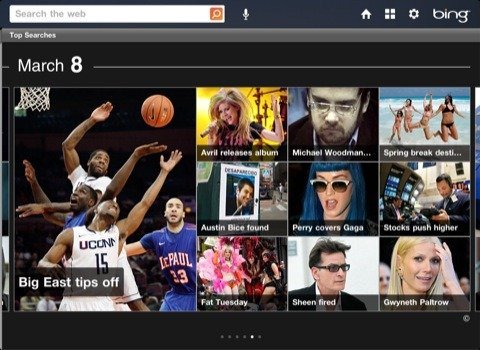
Web search shows off top searches which mostly includes sports or celebrity searches. Search suggestions are also available once you start typing.

Microsoft has also taken brought Bing Maps to iPad. It contains the really awesome bird’s eye view as well as aerial and traffic. Real time traffic data is also available for US.
Searching for images is extremely easy using Bing as it shows the filters right in the app as well as the search results. It doesn’t load a web page which makes for an un-optimized experience. I’m looking at you, Google.
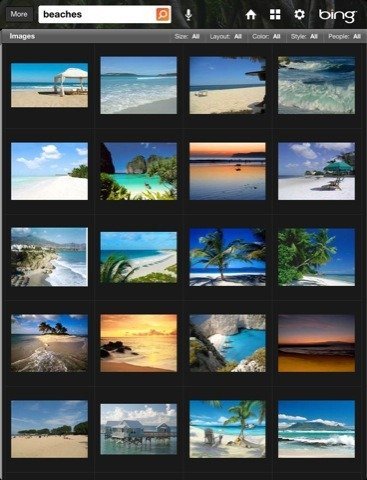

Apart from these features, voice activated search is also included so you can just speak to your iPad to find what you’re looking for.
Here’s the complete feature list:
• Swipe through our touch enabled movie listings, news articles, trending topics, local businesses and other rich, immersive search results.
• Stay current with the latest news, traffic, weather, stock quotes, movies and popular searches from the main screen.
• Bing Local and Map integration to help you find the places you are looking for from directions with real-time tracking to immersive road, traffic, aerial and “bird’s eye” views.
• Follow the latest news and trending topics with beautifully iPad optimized results with rich images and magazine inspired layouts.
• Tell Bing what you are searching for with voice activated search.
• Wonderful touch friendly, grid view of image searches, with source site details and full page preview.
• Easily navigate between Bing results and websites as Bing frames the site to make it easy to return the search or to launch a new one.
Probably the best thing is that Microsoft hasn’t tried bringing the complete Metro UI to this app but instead they’ve managed to make a really beautiful app that follows the platform’s guidelines but still manages to be unique in terms of design. Navigation in the app has been inspired by the Twitter app for iPad and sections of the app open up in layers or panels which can be swiped forward or backward for navigation hence maintaining a sort of history of your searches. This is really useful when you are actually doing some research through the app.
Bravo Microsoft!
Bing app is only available for US App Store users at the moment.

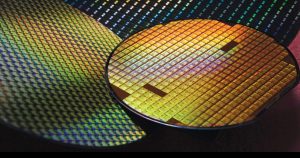
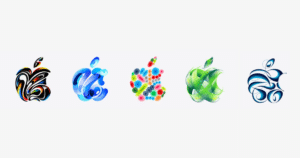
SfdLEr You’re the grtaeest! JMHO
SfdLEr You’re the grtaeest! JMHO