Pokemon Go has taken the world by storm. Unless you have been living in a cave, you would know that despite its limited release in the United States, Australia, and New Zealand, users have been getting their hands on the game all over the globe and putting in countless hours in locating, capturing, evolving and training the wild creatures of Pokemon Go world in the real world.
So if you have been playing Pokemon Go, you will know the battery power it consumes to capture your favorite Pokemon, collect items at Pokestops and battle at Gyms. The longer you play the game, the more toll it has on your smartphone or tablet’s battery life. Fortunately, for the trainers there is a ‘battery saver mode’ built into Pokemon Go settings for iOS and Android that can help you extend your gaming time in the app.
As per Pokemon Go support, battery saver disables the display while your device is pointed downward which saves battery power to satisfactory extent. In the battery saver mode, the app continues to track your movement and notify you of nearby Pokemon so you do not miss out on any opportunity to capture a creature.
Enable Battery Saver mode in Pokemon Go Settings
- Open the game and make sure that you have registered and are logged in
- Press on the Pokemon ball at the bottom of the app and you should see the below screen. Tap the settings gear icon at the top right.
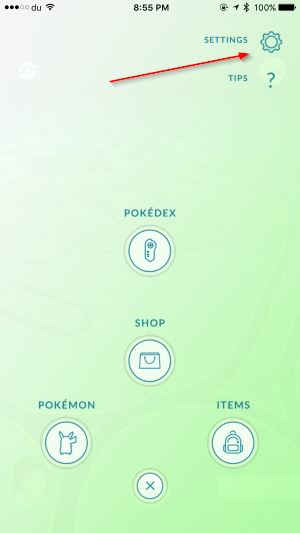
- In the Setting screen, enable the Battery Saver as shown below.
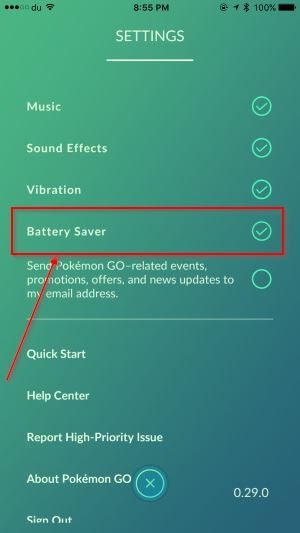
The Pokemon Go obsession has become so out of control that there are reports of users capturing Pokemon during childbirth, at work meetings and even driving. The social media is flooded with memes about Pokemon Go memes, pictures and videos of capturing Pokemon and much more.
Go ahead and download the game and see if you are lucky enough to register and avoid the server issues, if you have not already!
You can Download Pokemon Go from App Store. Make sure to check out our Pokemon Go guide for tips and tricks to get started! and read up on the latest news on the game.
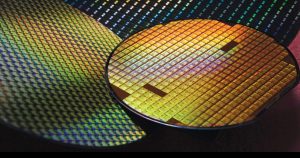
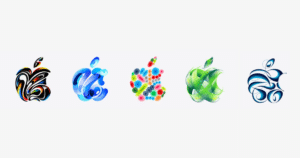

5 comments