Sharing your location can be really helpful if you want to meet a person at a particular location but you do not know the exact address, street, or house. Luckily, your iPhone lets you share your location in Messages, making it super easy to tell your contacts where you are rather than typing an address. Keep reading to learn how to share your location in Messages on your iPhone.
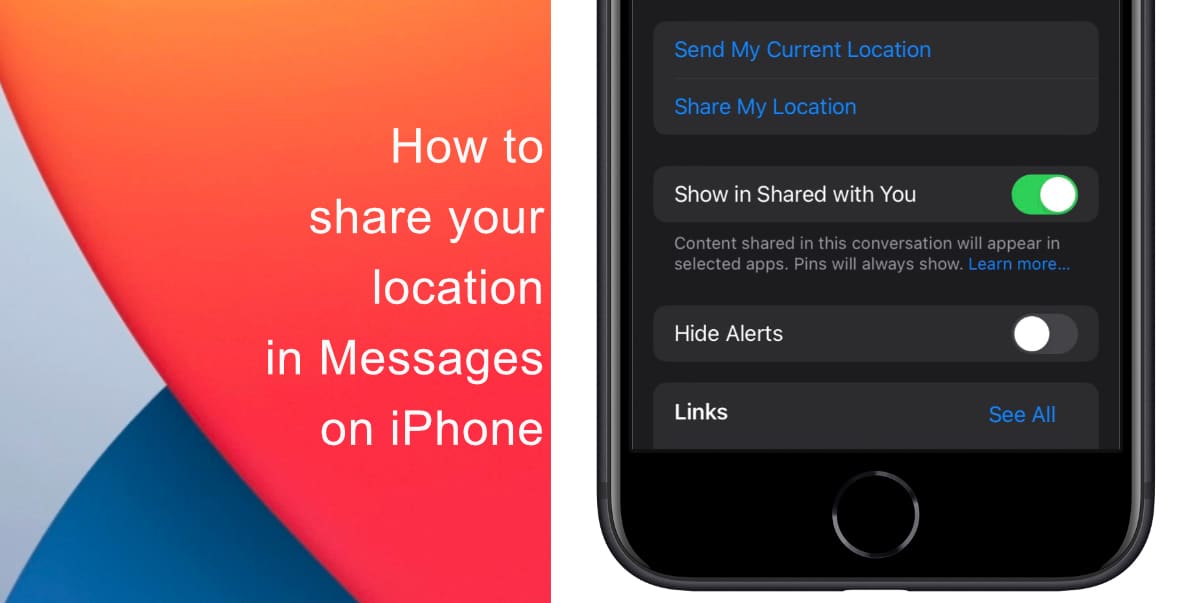
Learn how to share your location in Messages on iPhone
The GPS in your iPhone allows you to share your location with anyone. You can either choose to send your current location or you can share your location for a specific amount of time.
- Open the Messages app on your iPhone.
- Select a conversation.
- Tap on the name of the person or group at the top of the conversation.
- Now, you can tap Send My Current Location. This will allow your contacts to see your location on the map. Or, you can tap Share My Location, which will allow you to choose the length of time that you want to share your location for.
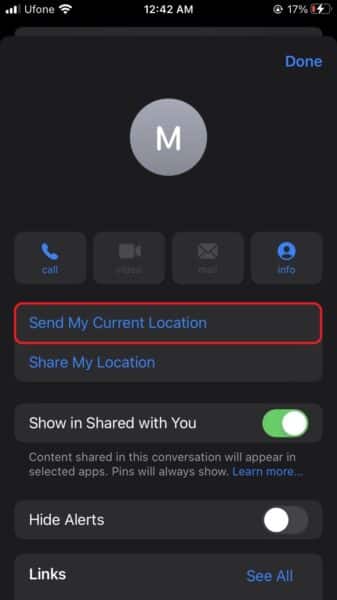
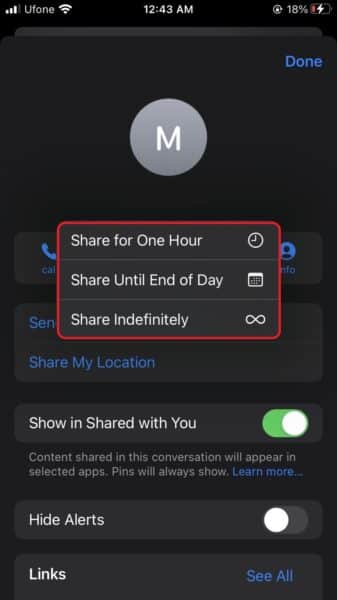
We hope this guide helped you learn how to share your location in Messages on your iPhone. If you have any questions, let us know in the comments below.
Read more:
- How to restart or force restart the iPhone 14 and iPhone 14 Pro
- Bug causing iPhone 14 Pro to freeze after data transfer? Try this Apple-approved fix
- How to turn off Always-On display on iPhone 14 Pro or iPhone 14 Pro Max
- How to convert a physical SIM to eSIM on iPhone 14
- How to use Emergency SOS via satellite on iPhone 14
- Fix “Unable to Verify Update” issue when updating to iOS 16
- iOS 16 always shows status bar text in white, here’s a fix
- How to delete duplicate photos on your iPhone with iOS 16
- How to use Live Captions in iOS 16 to transcribe any content
- Make album art larger on iOS 16 lock screen with this tip
- iOS 16 causing Wi-Fi and Bluetooth issues? Here are some fixes
- iOS 16 home screen search button can be disabled – here’s how
- iOS 16 showing Lock screen notifications at the bottom of the screen? Here’s a fix
- iOS 16 hides the iMessage voice record button behind a menu