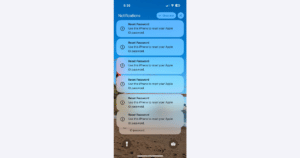Apple has rolled out watchOS 8.6 release candidate for Apple Watch Series 4 and later for developers. The update is available over the air, while new users can enroll their device via Apple Developer Center.
Apple had previously released watchOS 8.5.1 as a minor update with undisclosed bug fixes and security updates.

watchOS 8.6 beta release candidate
May 12: Apple has released watchOS 8.6 beta release candidate to developers.
The release notes for the update are as follows:
- Support for the ECG app on Apple Watch Series 4 or later in Mexico
- Support for irregular heart rhythm notifications in Mexico
watchOS 8.6 beta 4
May 3: Apple has released the fourth beta for watchOS 8.6.
watchOS 8.6 beta 3
April 26: Apple has released the third beta for watchOS 8.6. We will update this post if we find anything new.
watchOS 8.6 beta 2
April 19: Apple has released watchOS 8.6 beta 2 to developers. We will update this post as we find new features and changes.
watchOS 8.6 beta 1
April 6: Apple has released the first public beta for watchOS 8.6.
Apple has not shared any release notes for this update so far. We will update this post if we find any new noticeable changes in the beta release.
watchOS 8 was originally released last year with the following new updates:
- Wallet
- Home
- Mindfulness
- Sleeping respiratory rate
- Fitness+
- Portrait Watch Face and Photos app
- Messages and Contacts apps
- Find Items app
- Redesigned Music app
- Updated Weather app
- Always-on support for more apps
Check out our detailed coverage of watchOS 8 features for more information.
watchOS 8.6 compatible Apple Watch models
watchOS 8.6 beta is compatible with the following Apple Watch models:
- Apple Watch Series 7
- Apple Watch Series 6
- Apple Watch SE
- Apple Watch Series 5
- Apple Watch Series 4
- Apple Watch Series 3
Install watchOS 8.6
We do not recommend installing a beta update on a daily driver. However, if you understand the risks, watchOS 8.6 can be installed on an Apple Watch by registering with Apple Developer Center and downloading the beta profile. The membership costs $99 per year.
Once you download and install the beta profile, open the Watch app on your paired iPhone and go to General > Software Update to download the new beta update. As a rule of thumb, ensure that your Apple Watch is placed on its charger throughout the update process and has at least 50% battery. Your devices should also remain connected to a stable Wi-Fi network during the update process.
Read more: