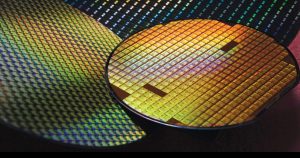I’ve been asked this personally a few times before about how to set Opera Mini or Skyfire as the default web browser on iPhone or iPod touch. Thats why I decided to lay out a step by step ‘how to’ guide on the subject. Before you proceed, make sure you have a jailbroken iPhone or iPod which you can easily achieve via any of the latest jailbreak tools such as Limera1n, greenpois0n, Pwnage Tool 4.1 for Mac or Sn0wbreeze 2.1 for windows.

Follow these easy steps on your jailbroken iPhone or iPod touch:
Step 1: Launch Cydia on your jailbroken device.
Step 2: In Cydia, go to Search tab and look up Browser Changer.
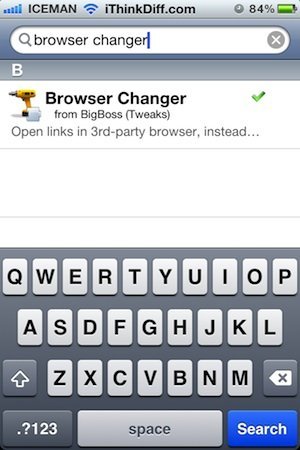
Step 3: Select Browser Changer and install it. When Cydia is finished installing, it will re-spring your device to complete the installation.

Step 4: Once the device has restarted, go to Settings and select Browser Changer from the settings menu.

Step 5: Now tap Selected Browser option and choose your new **default browser from the list.
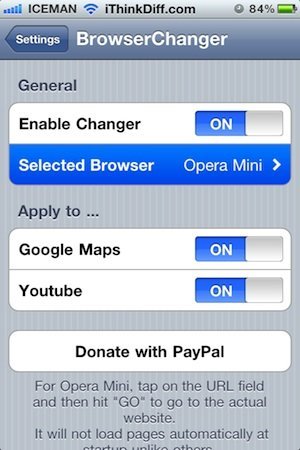

Thats it, you have successfully set your new default browser. Enjoy!
**Make sure the new browser you select from the list is already installed on your iPhone or iPod touch.
Stay tuned to our website and keep following us on Twitter and Facebook for more iPhone tips and tweaks!