Download iOS 15.3 and iPadOS 15.3 IPSW files directly from Apple’s servers, for iPhone, iPod touch, and iPad. These firmware files can be used to manually upgrade or restore your device, or perform a clean install.
Apple released iOS 15.3 and iPadOS 15.3 earlier with a fix for Safari bug that could leak private information and search terms during browsing.
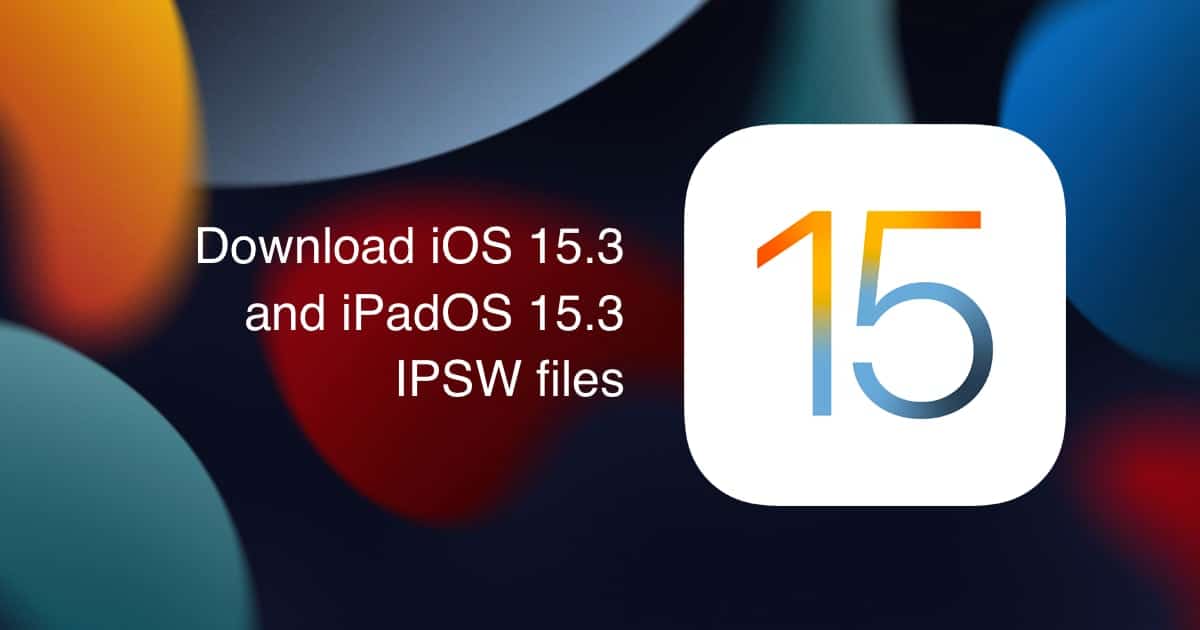
While updating to a new iOS version is easy – users can go to Settings > General > Software Update on their iPhone or iPad to upgrade – sometimes IPSW firmware files are required for advanced update methods. In case users are looking to perform a clean upgrade, or download the IPSW file to manually upgrade their device using a Mac (Finder) or Windows PC (iTunes), the below firmware file links can be useful.
Download iOS 15.3 IPSW files
- iPhone 13
- iPhone 13 Pro
- iPhone 13 Pro Max
- iPhone 13 mini
- iPhone 12, iPhone 12 Pro
- iPhone 12 Pro Max
- iPhone 12 mini
- iPhone 11 Pro Max, iPhone 11 Pro, iPhone XS Max, iPhone XS
- iPhone 11, iPhone XR
- iPhone X
- iPhone 8, iPhone 7
- iPhone 8 Plus, iPhone 7 Plus
- iPhone SE (2nd generation)
- iPhone SE
- iPhone 6s
- iPhone 6s Plus
- iPod touch (7th generation)
Download iPadOS 15.3 IPSW files
- iPad mini (6th generation)
- 10.2-in. iPad (9th generation)
- 11-in. iPad Pro (3rd generation), 12.9-in. iPad Pro (5th generation)
- iPad Air (4th generation)
- 10.2-in. iPad (8th generation)
- 11-in. iPad Pro (1st and 2nd generations), 12.9-in. iPad Pro (3rd and 4th generations)
- 10.5-in. iPad Pro (1st generation), 12.9-in. iPad Pro (2nd generation)
- iPad (5th generation), iPad (6th generation)
- iPad mini (5th generation), iPad Air (3rd generation)
- 10.2-in. iPad (7th generation)
- iPad mini 4, iPad Air 2
- 9.7-in. iPad Pro (1st generation)
- 12.9-in. iPad Pro (1st generation)
Check out our coverage of iOS 15 and iPadOS 15 features below:
- How to easily turn on Communication Safety in Messages on iOS 15.2
- Messages in iOS 15: Shared with You, better integration with other Apple apps and more
- FaceTime in iOS 15: Spatial Audio, SharePlay, cross platform calls and more
- iOS 15 features WPA3 security for hotspot connections
- Here is how Siri works offline in iOS 15
- What is iCloud+ Private Relay in iOS 15 and macOS Monterey, and how does it work?
- iOS 15 allows users to update to beta release when restoring device from iCloud backups
- iOS 15 and iPadOS 15 allow developers to access more of a device’s RAM
- How to make a FaceTime call to Android users on iOS 15
- iOS 15 and macOS Monterey get password authenticator for two-factor authentication
- Safari in iOS 15 and macOS Monterey features new design, Tab Groups and switches to HTTPS for compatible websites
- iOS 15 features new Memoji customization options with 40 new outfits, new stickers and multicolored headwear options
- Users can mark specific subjects for Photos to suggest less often as featured images in iOS 15
- iOS 15 and macOS Monterey will support 15-second gameplay recordings via game controllers
- iOS 15 and macOS Monterey to simulate Spatial Audio for non-Dolby content with new option called ‘Spatialize Stereo’
- iOS 15 brings back date picker wheel and text selection magnification
- Apple Maps in iOS 15 will offer more details in cities, night mode, and immersive 3-D experience
- New intelligence features in iOS 15: Live Text, Visual Look Up, smarter Siri, much more
- iOS 15 features revamped Apple TV Remote within Control Center
- Find My can track devices that are turned off or erased with iOS 15
- Find My Separation Alerts in iOS 15 will inform you if you leave an Apple device behind
- Apple finally launches Screen Time API for app developers with iOS 15
- iOS 15 apps: new features in Wallet, Photos, Weather and Apple Maps
- Here are all the new Apple Maps features in iOS 15