Apple has announced iOS 11 for iPhone, iPad and iPod touch at WWDC 2017 today. The latest version of Apple’s mobile operating system includes design tweaks, a redesigned control center, a new files app, updates to camera app, new APIs like ARKit, CoreML and Metal 2, iMessage app drawer updates and many more. iPad users would be glad to know that iOS 11 for iPad is the biggest update ever and makes the tablet a whole new productivity focused beast with features like drag and drop, spaces, dock and improved multitasking. The App Store has received a major new redesign too.

Is your iPhone or iPad compatible with iOS 11?
iOS 11 will be compatible with all 64-bit iOS devices which means no more support for 32-bit devices. Here is a list of all the devices which will receive the latest update:
- iPhone 5s
- iPhone SE
- iPhone 6 Plus
- iPhone 6
- iPhone 6s Plus
- iPhone 6s
- iPhone 7 Plus
- iPhone 7
- 12.9-inch iPad Pro (2nd generation)
- 12.9-inch iPad Pro (1st generation)
- 10.5-inch iPad Pro
- 9.7-inch iPad Pro
- iPad Air 2
- iPad Air
- iPad (5th generation)
- iPad mini 4
- iPad mini 3
- iPad mini 2
- iPod touch (6th generation)
The list of compatible devices is the same as it was for iOS 10.
What’s new in iOS 11?
A lot. Grab a cup of coffee, specially if you are an iPad user, because the list is exhaustive.
iOS 11 features for iPad
- Files app is like Finder for iOS. It syncs files between iOS devices, lets them be organized, supports third party cloud storage platforms and file tagging and searching.
- Dock is perhaps the biggest change to iOS on Apple’s tablet. It is inspired from macOS’s dock and is available everywhere in the OS by a simple swipe up from the bottom of the display. It can be used to host as many apps as you want and also shows suggested apps: those you opened on other Apple devices (using Continuity) or those you recently opened. You can also access recent files right from the Dock, similar to Stacks in macOS.
- Improved multitasking means that you can drag any app from the dock to open it in a floating ‘window’ in Slide Over or Split View. The new app switcher now supports spaces so you can setup your favorite combinations of split-screen apps and jump back to them anytime. It also displays them in a layout similar to Mission Control on macOS.
- Drag and drop for copying text, photos and other files. Users can also multi-select by dragging a file and tapping on other files along with it to add to the selection.
Check out a video of the new iPad Pro which demonstrates some of the new software features:
http://www.youtube.com/watch?v=UR5ODc5Wbbo&t=8s
Apple Pencil features in iOS 11
- Instant Markup lets you annotate content using the Pencil. Any content that has access to iOS share menu can be used to create a PDF which can be edited using Pencil.
- Instant Notes lets you tap your Apple Pencil on the lock screen to start taking Notes right away. This is similar to the note-taking feature in Samsung’s Note series smartphones.
- Inline Drawing means that you can start drawing in text notes (and Mail). The text will automatically adjust around the drawing. Handwritten notes will also be searchable now thanks to machine learning.
- Document Scanner is one of my favorite additions. It can scan documents and automatically correct their perspective. I used to rely on Microsoft’s Office Lens for this feature but looks like I wont be needing it anymore.
- Improved QuickType keyboard makes better use of the large screen size now. It supports flicking down on a key to type the symbol, letter or punctuation mark, without having to switch between different layouts. It also supports one-handed typing on iPhone.
Common iOS 11 features between iPhone and iPad
- ARKit is Apple’s API for Augmented Reality apps. It provides fast, stable motion tracking, plane estimation, ambient lighting and support for Unity, Unreal and SceneKit. It will support millions of iOS devices which has lead Apple to claim that it will be the biggest AR platform in the world. No wonder Tim Cook was so bullish about Augmented Reality since some time.
- Apple Pay person to person money transfer. Users can now instantly send money to other Apple Pay users using the Messages app. The money is transferred to the user’s Apple Pay Cash where they can chose to re-share it with someone else, use it in stores where Apple Pay is accepted or transfer it to their bank account.
- Live Photos now support new features like selection of key frame (the picture that will appear as the thumbnail in Photos). Users can also use creative effects like endless video Loops, Bounce (the video will rock back and forth) or Long Exposure. Long Exposure will let you create photos like star trails in the sky without the need of a DSLR and tripod and lots of time.
- HEVC and HEIF codecs are used for videos and photos respectively. These codecs (High Efficiency Video Coding and High Efficiency Image Format) provide up to 2x better compression, while providing better quality, so expect your photos and videos to use 50% less space than before. These photos and videos will still be compatible for sharing online despite the format updates. However, there in still an option Camera app that lets you chose the older H.264 code for maximum compatibility.
- Camera updates improve the iPhone camera even more, specially on iPhone 7 and 7 Plus! Portrait Mode on iPhone 7 Plus now has improved image quality and low-light performance, optical image stabilization, True Tone Flash and HDR support. A new Depth API has also been created for developers to take advantage of.
- Photos app supports the new codecs for photos and videos, advanced and faster machine learning for better detection of subjects. The Memories feature in Photos app also takes advantage of machine learning to automatically identify people, pets or events.
- Screenshots now show a small thumbnail at the bottom of the screen. Take multiple screenshots and a the thumbnail turns into a stack. Tap on it and you will jump into an edit mode where you can make changes to the screenshot before sharing.
Here’s the new iOS 11 screenshot features on iPhone 7 Plus. pic.twitter.com/npli6CTvKZ
— Imran Hussain (@imhassan) June 5, 2017
- Siri gets a design update, the ability to accept text input (YAY!), a more natural and expressive voice and translation support (from English to Chinese, Spanish, French, German and Italian for now). A new Personal DJ feature lets you ask Siri to play music and it will play something you would like, based on your Apple Music listening habits. You can also ask for details about currently playing music like who is the singer or drummer and Siri will tell you. How well it works in practice is yet to be seen.
- Siri is everywhere now. Siri now knows what websites you are browsing to show you News of interest and suggest names, places or music in QuickType keyboard. Siri also shows suggested searches based on your browsing habits. When you confirm an appointment or flight on travel websites, Siri asks if you want to add it to calendar. All this process is encrypted end-to-end so Apple claims complete privacy here. All is well as long as they do not use this information to sell ads to us.
- iMessage now has an ugly looking app drawer that always shows at the bottom of your screen. It can be used to quickly access iMessage apps and stickers. iMessages are also stored in iCloud now and synced across all your iOS and macOS devices. Any update/delete action in a message transcript on any of the devices will reflect in all of them.
- Optimize Storage works just like it does in macOS. It gives recommendations to save storage by optimizing photos, offloading unused apps (which deletes the app but keeps its data in iCloud) and moving messages and attachments (from iMessage) to iCloud to save storage.
- Control Center has a new design which does not look too good. The good thing is that it now supports more quick options, including a new video recording feature as well as other network toggles. It still supports 3D Touch shortcuts which can be used to access more functionality behind each toggle.
- Apple Music has received social functionality similar to Spotify. You can now see what your friends are listening to. Each user can now have a private or public profile where they can share selected playlists as well as their listening habits.
- AirPlay 2 supports multi-room audio as well as volume control. Apple TV can also be used as an AirPlay 2 capable speaker. Apple Music supports Shared up next so you and your friends can create a playlist which can be played back on Apple TV as well as controlled from it.
- Lock screen became uglier to use.
- Do not disturb while driving disables notifications when it sense that you are driving. This is Apple playing its part at reducing the number of mobile/driving related incidents..
- Maps now supports indoor Maps for malls and airports and lane guidance during navigation.
- News app has received some design tweaks. A spotlight tab now shows curated content by editors at Apple and highlights more video content in Today view.
When will iOS 11 be available?
iOS 11 will be available this fall for all compatible iOS devices. Developer can install a preview right now while a public beta will be released later this month.
Apple did not announce as many features as there actually are. We have downloaded the developer preview and have been playing with it. There are lot more updates to animations and design tweaks throughout the operating system which we will be covering soon.
Stay tuned for our ongoing coverage of iOS 11, watchOS 4 and macOS High Sierra. You can also learn how to install the developer previews of watchOS 4 on your Apple Watch, iOS 11 on iPhone/iPad, or macOS High Sierra on your Mac using our helpful guides.


















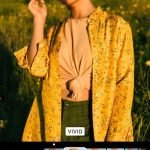




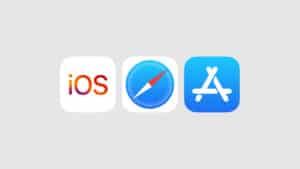
9 comments