Apple has released iOS 14.5 beta 6 and iPadOS 14.5 beta 6 to developers. The update features two new major changes: a battery recalibration tool for iPhone 11, iPhone 11 Pro, and iPhone 11 Pro Max, and two new voices for Siri. Apple has also removed the default Siri voice and will ask users to select their preference in the latest update.

What’s new in iOS 14.5 beta 6?
Battery recalibration tool
Apple’s release notes for this new beta update only mention the battery recalibration tool:
iPhone 11, iPhone 11 Pro, and iPhone 11 Pro Max battery health reporting system will recalibrate maximum battery capacity and peak performance capability to address inaccurate estimates of battery health reporting for some users. For more information, see About recalibration of battery health reporting in iOS 14.5.
The recalibration tool aims to “recalibrate maximum battery capacity and peak performance capability on iPhone 11, iPhone 11 Pro, and iPhone 11 Pro Max to address inaccurate estimates of battery health reporting for some users.” Basically, a bug has been found in the reporting for battery reporting in iPhone 11 series, where users might see increased battery drain or reduced peak performance from their battery. In such instances, Apple intends for this tool to resolve the issue.
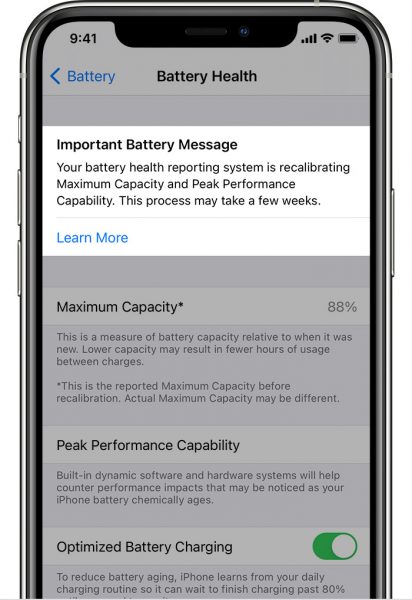
Once recalibration is started, it might take a few weeks for it to resolve the issue through many charge cycles. However, if the issue is still not fixed, and users see a battery service message, Apple says that it will replace the battery free of charge.
Siri voices
iOS 14.5 beta 6 removes the default status of the female or male Siri voice, based on the location, and makes it the user’s choice to select the voice that they want to use for Siri. Even though most of the world relates Siri to a feminine voice, in many locations, the male voice has been the default. To resolve any concerns regarding putting a female or male voice on an AI assistant, Apple has simply made it the user’s choice to select the voice they want to use in the new update. Apple has also added two new Siri voices in this update, giving users more choice.
In a statement to TechCrunch, Apple said:
“We’re excited to introduce two new Siri voices for English speakers and the option for Siri users to select the voice they want when they set up their device. This is a continuation of Apple’s long-standing commitment to diversity and inclusion, and products and services that are designed to better reflect the diversity of the world we live in.”
Apple has been testing iOS 14.5 for some time, and the number of new features in this release has increase tremenduosly over each release. Here is a detailed list of features and changes that have been discovered in iOS 14.5 betas so far:
- New ‘A14X’ chip reference is discovered in iOS 14.5 beta 5 code
- iOS 14.5 beta 4 reveals that Apple might let iPhone users download security patches separately from new updates
- Apple seeds fourth betas of iOS 14.5 and iPadOS 14.5 with new ‘City Charts’ playlists on Apple Music
- New ‘Silence Unknown Caller’ prompt is discovered in iOS 14.5 Beta 3 code
- Apple Podcasts is replacing the ‘subscribe’ button with ‘follow’ in a few weeks with iOS 14.5 update
- iOS 14.5 beta 3 includes anti-stalking ‘Item Safety Feature’ for AirTags and other Bluetooth trackers
- Find My support for Powerbeats Pro is coming to iOS 14.5
- Apple adds protection against zero-click attacks in upcoming iOS 14.5 update
- iOS 14.5 beta 2 reveals updated subscription sheet with design changes and explicit information
- iOS 14.5 beta 2 features 200 new emojis, Music app updates, and more
- iOS 14.5 beta uses Apple’s own servers as proxy for Google ‘Safe Browsing’ Requests
- Apple Maps in iOS 14.5 beta offers reporting for hazards and accidents
- Apple testing new location for ads in the Search tab of App Store with iOS 14.5 beta
- iOS 14.5 lets you change default music streaming service using Siri
- Code found in iOS 14.5 beta indicates that a financial health feature might be added to Wallet app
- iOS 14.5 lets you unlock iPhone with Apple Watch while wearing a mask
- iOS 14.5 beta enables dual-SIM 5G support for iPhone 12 series
- New Apple Card Family feature for multi-user accounts is discovered in iOS 14.5 code
- Apple fixes iOS issue that blocked searches for ‘Asian’ as adult content
How to update to iOS 14.5 beta 6?
If you already have an existing iOS 14.5 beta installed on your iPhone or iPad, simply go to Settings > General > Software Update to download the new version. Make sure you are connected to Wi-Fi and have more than 50% battery capacity to start the update process.
If you want to participate in the beta program, you can sign up to Apple Developer Center for a $99/year membership, which will give you access to the beta profile that lets you enroll your iPhone or iPad in the beta program. Alternatively, you can sign up to Apple Public Beta Software Program which is free, but you get beta updates slightly later than developer betas.
8 comments