Download iOS 16.0.3 IPSW firmware files for all compatible iPhone models. Apple just released iOS 16.0.3 today with fixes for delayed notifications, low microphone volume during CarPlay use, slow camera launch, and the Mail app crashing with a malformed email address.
These firmware files are linked directly to Apple’s servers and are downloaded in .ipsw format. Once downloaded, they can be used to restore an iPhone or manually upgrade it using Finder (macOS) or iTunes (Windows).
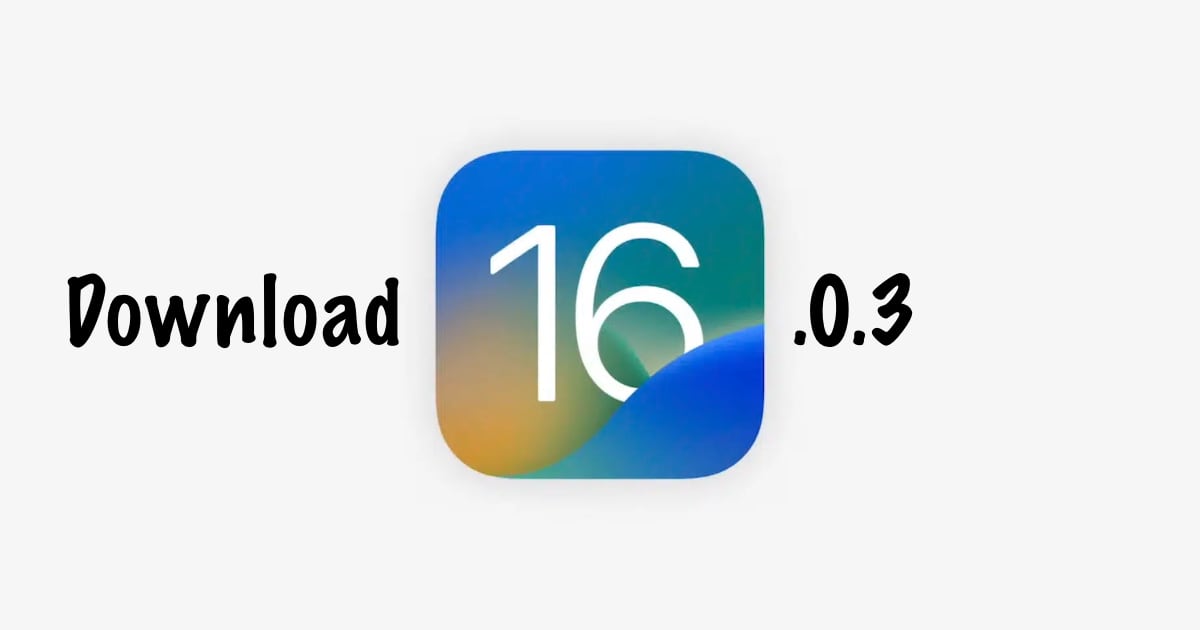
Download iOS 16.0.3 IPSW files
To download the IPSW file for your iPhone, click on the right link in the list below for your model. After downloading the file, you can use Finder on macOS, or iTunes on Windows, to restore the firmware file to your device for a clean install, or update it without deleting any data. If you have bricked your iPhone, these firmware files can also come in handy for restoring via DFU or Recovery mode, especially if you have a slow Internet connection.
- iPhone 14 Pro Max
- iPhone 14 Pro
- iPhone 14 Plus
- iPhone 14
- iPhone SE (3rd generation)
- iPhone 13
- iPhone 13 Pro
- iPhone 13 Pro Max
- iPhone 13 mini
- iPhone 12, iPhone 12 Pro
- iPhone 12 Pro Max
- iPhone 12 mini
- iPhone 11 Pro, iPhone 11 Pro Max
- iPhone 11
- iPhone XS, iPhone XS Max
- iPhone XR
- iPhone X
- iPhone 8
- iPhone 8 Plus
Read more:
- To combat the rise of counterfeit AirPods, iOS 16 will alert you if your AirPods are not genuine
- A major iOS 16 feature, iCloud Shared Photo Library, won’t be available at launch
- iOS 16 new “Lockdown Mode” allows websites to fingerprint and identify users – Report
- Apple Safari 16 will support AVIF images on iOS 16 and macOS 13
- iOS 16 features more Memoji customization options with 17 new hairstyles, 6 stickers and more
- iOS 16 features new Lockdown Mode to protect users from spyware
- iOS 16 will not support iPad as home hub confirms Apple
- Apple adds BIMI standard support in Mail app on iOS 16 and macOS Ventura to prevent mail spoofing
- iOS 16: Shazam app offers integration with iPhone’s native music-recognition feature
- iOS 16 brings new RoomPlan API to ARKit and SMS filter API for Messages app
- iOS 16 lets you delete more stock apps: Camera, Clock, Find My and Fitness
- Redesigned Home app on iOS 16 brings support for Matter standard and more
- New collaborative tool “FreeForm” coming to iOS 16, iPadOS 16, and macOS 13 this Fall
- Sports features in iOS 16: Live Activities and new Apple News Sports section
- Family Sharing in iOS 16: Screen Time requests, Quick Setup and iCloud Shared Photo Library
- iOS 16 includes a dedicated section in Settings for AirPods
- iOS 16 brings new Walkie-Talkie API for developers to offer rapid communication
- Photos in iOS 16: duplicate detection, copy and paste edits and ability to lock hidden albums
- Here are all the CarPlay features that will arrive in the fall with iOS 16
- New iCloud Shared Photo Library announced for iOS 16 as a part of Family Sharing
- Using TrueDepth camera on iPhone, iOS 16 allows users to create Personalized Spatial Audio profiles
- iOS 16 brings smarter and more intuitive Siri, Dictation, and Live Text features
- iOS 16 updates Apple Maps with new Multistop routing, Pay for Transit and other features
- iOS 16 privacy features: Safety Check, lock hidden photo albums, and others
- iOS 16 updates CarPlay with multiple screens support within a vehicle
- Wallet in iOS 16: Share Keys, Ordering Tracking and Apple Pay Later
- Messages in iOS 16: edit and undo sending messages, SharePlay and more
- iOS 16 brings new lock screen with customized wallpapers, widgets, and much more